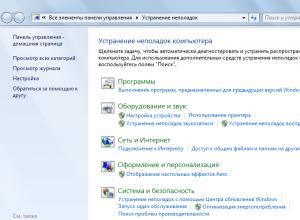The frame for the A4 sheet is beautiful. New frames for design in the Templates service
Previously, in order not to bother ourselves with drawing small and large frames for term papers or diplomas, we ran to the store and bought them. Now, it’s much easier to download a template for the frame you need and print as many as you need on your printer. The same situation applies to the design of text in abstracts, certificates, diplomas, and similar frameworks. Having downloaded and printed a beautiful frame, all you have to do is type it right away or enter your content after printing.
- here are frames according to GOST: 15 and 40 mm;
- you can also download an empty frame, with margins of 5 and 20 mm;
- there is a small selection of decorative frames, which are made in DOC format, for Word;
- for all this you will only need one, under which you can evenly fill sheets with A4 format frames.
15 mm frame (small)

A small A4 frame, which has standard borders on the right, bottom and top of 5 mm, and on the left 20 mm. You can download it in the format for Word of any older versions. This is in case you need to fill or edit this frame. If everything fits and you just need to print it, it’s better to use a format that can be printed even without having Office installed on your computer.
40mm frame (large)

This frame is usually used for drawings or at the beginning of sections. Its height is 40 mm, the margins are standard: 5, 5, 5 and 20 mm. This frame is also available for download in two formats: and , both in A4 format, respectively.
A4 frame with numbered sheets

Such A4 sheets with a frame with only space for the sheet number are needed for essays and term papers. By placing a zebra, you can write your text manually with the same indentations. You can download a frame with numbering for free in or format.
Blank A4 frame

This is the most basic type of frame - without a table or numbering. Simply put, along the perimeter of a standard sheet (297 x 210 mm), a rectangle is drawn that complies with the standard margins according to GOST. Depending on your need, download the frame file or print immediately.
Decorative frames for text
Next are frames that will help you beautifully design your text. Any of them is available for download in DOC format for the Word program. Thus, having opened the file in the office, you can print your own text, and only then print the finished frame.
Frame with yellow flowers

This template is suitable if you do not need a lot of space for your own text. For example, in the center of the sheet you can write “Certificate” or “Diploma”. That is, this frame is most likely suitable for Kindergarten or primary school. The frame lies.
Horizontal frame for text

The next frame is turned over onto a landscape sheet. There are beautiful wildflowers in the left corner, and a green frame with rounded corners is drawn around the perimeter. Cute butterflies fly in the corners: red and blue. Download the frame in .
More posts on the same topic:

Administrator
We look forward to hearing from you in the comments about new current ideas and suggestions for new topics for frames!
Please leave suggestions in the comments with comments and suggestions for improving the "Templates" service. You can also, in the comments, identify the most interesting style of ready-made frames in your opinion, or suggest another style that is not yet available in our service.
The first three works from the artist of the most popular frames for use in group design - Alena Garbuz.
Based on orders in the comments to our previous one, Alena developed templates for the holiday "Mother's Day" and "Russian Folk Patterns".
Template for designing materials for the Mother's Day holiday.
Russian folk crafts.

Spring floral theme for decoration.

Fairytale theme
Frame for decoration on the theme of fairy tales from the new artist Anna Mikhailova.
A delicate “watercolor” floral frame looks harmonious in combination with pictures from your favorite fairy tales.

Plasticine circus
A new style in our collection is plasticine.
Artist Aleksand Sayapin created a very interesting plasticine circus. You can extend this topic of plasticine frames - we are waiting for your suggestions.

We remind you how to use the "Templates" service.
1. Go to the "Templates" service page (link in the top menu,
2. select a theme and go to the page with the template,
3. select the desired frame,
4. add text to the window that appears when you hover over the selected frame. The text can be copied and pasted into a frame from any material published on the site or on the Internet. Currently, 160,733 materials have been published on our portal.
The time is approaching when you need to take the coursework. Many educational institutions require a standard frame for coursework.
Why do you need a frame in your coursework?
Needless to say, the framework for coursework according to GOST is a separate headache for students. To understand how important this is, know: the teacher may simply not accept a course project without a frame. Of course, the content is more important than the frame. Nevertheless, the framework for the course work must be drawn up according to the accepted standard, because if desired, the examiner can find fault with any inaccuracies.
As you can see, the frame adds hassle to the design of the work. In this regard, many are interested in the question: how to insert a frame for a coursework or diploma into a Word document. Let's look at several ways.
Ways to create a frame for coursework
You can draw a frame by hand using a stencil. This is not a very popular method.
Those who are familiar with the AutoCAD program can create a frame in it, print it on blank sheets of paper, and then print the coursework text on top of the sheets with the frame.
Frame for drawings on format A3 and it is more advisable to perform it in a special drawing program.
But often a frame is required for coursework notes in the format A4. With help Word You can also create a frame for your coursework or diploma, and this makes life much easier. How to insert frames in Word for coursework? Find the answer below!
Frame for term paper in Word 2007, 2010, 2013, 2016
Let's create a frame according to GOST for coursework in Word 2010. Open a new document and first of all in the tab "Marking pages" let's set the fields. In our case:
- top – 1,4 cm;
- lower – 0,43 cm;
- left – 2,9 cm;
- right – 1,3 cm.

Please note: your university may have its own requirements for registration.
The document needs to be divided into sections or breaks inserted.
This is done to ensure that the frame is on the right pages. For example, the title page does not need a frame, unlike the main body of the work. In addition, it happens that different pages need different frames.
Select a tab "Page layout", then "Breaks", click on the button "Next page". We'll leave the first page for the title page and create a frame on the second page in the second section of the document.
- In the Page Layout tab, select "Page Borders". Specify the border type – frame. In the parameters we specify the frame margins. Upper – 21 Fri, lower – 0 fri, left – 21 fri, right – 19 Fri. Also, don’t forget to specify the fields relative to the text and check the box next to the parameter "Everything is ahead". Apply the border to the current section.

- Click OK and we see that a frame has appeared on the page.
- Now you need to insert a table at the bottom of the sheet. To do this, first in the tab "Insert" choose "Footer", then "edit footer", disable the function "as in the previous section".
- Insert the table of the required configuration. We insert the table at 8 lines and 9 columns. In the tab "Layout" To work with tables, specify the cell sizes. Height - 0,5 cm. We set the width of the cells from left to right: 0,7 cm, 1 cm, 2,3 cm, 1,5 cm, 2,3 cm, 6,77 cm, 1,5 cm, 1,5 cm, 2 cm.

Ready. Now you can combine the cells and enter into them the necessary information about the university, department, teacher, and work. Here we will enter arbitrary text and leave the cell for page numbers empty. We received one sheet of paper with a frame for the coursework. When you move to the next page of the current section of the document, the same frame with a table will automatically appear on it, and you can calmly write your work without thinking about the frame.
By the way! For our readers there is now a 10% discount on any type of work

How to make automatic page numbering in a frame
Select the table cell in which the page number will be displayed and click on it. Then click on the footer, and in the tab "Constructor" select the button "Express blocks", Further - "Field". In the window that opens, select the field Page and indicate the required number format. Voila - page numbers are displayed automatically in the selected cell.

Download the finished frame for coursework for free
How else can you make a frame? Take it ready! Millions of students have framed their work, and there are many templates and samples of coursework frames available. If you don’t have time to master all the intricacies of working with frames, you can download a ready-made frame template according to GOST completely free of charge.
Now you know how to make frames in Word for a coursework or dissertation. To make everything as clear as possible, watch the video on creating frames with a stamp for coursework in accordance with GOST. It remains only to remind you that professional student service always ready to help with tasks - from creating a frame to writing an essay or an entire thesis.
When designing creative works, we try to decorate our documents with frames.
In various versions of Word, it is possible to create frames in the form of a picture for one or several pages.
If you don’t know how to make beautiful frames in Word, then today we will look at this issue so that there are no unknown points left.
Ready? Then let's read.
Inserting frames
1. Open the “Page Borders” window.
1.1. In Word 2013, go to the Design tab and click the Page Borders button.

By clicking on the tab - Design, click the button - Page Layout
(picture 1)
1.2. In Word 2010, go to the “Page Layout” tab and click the “Page Borders” button.

Here, instead of the tab - Design, click the tab - Page Layout
(Figure 2)
1.3. In word 2003, open a Word document, either blank or with text already printed.
Click “Format” - “Borders and Fill”, if this inscription is not there, then click on the double quotes to expand the entire list.

(Figure 3)
2. Let's move on to choosing boundaries
2.1. In the “Borders and Shading” window, switch to the “Page” tab, this is necessary to make a frame around the page, and not around the text.
2.2. Click on the black triangle and select the design you like from the drop-down list.

(Figure 4)
2.3. You can also choose on which pages your frame will be displayed, on all or only on the first.

(Figure 5)
2.4. On inkjet printers, the bottom border of the frame is not printed completely.
By clicking on the “Options” button (number 5), you can make indents from the edge of the page, which will allow you to print the bottom border of the frame more than usual.

(Figure 6)

(Figure 7)
conclusions
If you want to make a frame not entirely, but only on three sides of the sheet, then you can click on the corresponding buttons in the “Borders and Fill” window.

(Figure 8)
This is how you can quickly and easily decorate any document.
Please note that business documents should be drawn up within a more strict framework.
During my time working with the Microsoft Word word processor, I had to study it so much that, if necessary, I consult by phone without looking at the monitor screen.
I will assume that you will also easily master the ability to insert frames and people will already turn to you for help.
Thank you for your attention.
Latest site materials
Programs

Android for dummies - a complete guide to using an Android smartphone Instructions for using Android for beginners
Introduction The Android operating system today is hardly inferior to Windows in terms of prevalence.
Programs
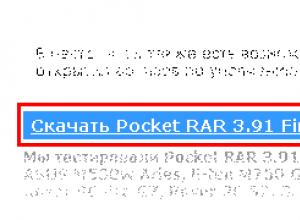
It is used in more than 90% percent of smartphones and tablets.
A distinctive feature of its user (graphical) inte
Computer

Windows Mobile Archive Installing a new receiver
Installing and uninstalling programs on Windows Mobile is a fairly simple operation, but sometimes people who have not previously used communicators with this operating system have difficulty installing new and removing unnecessary software.