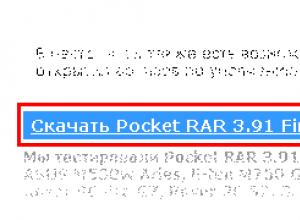Using playstation move on your computer. Compatibility of PS4 and PS3 joysticks
No matter how trite it may sound, the past year in the video game industry turned out to be extremely unusual. The fact is that at the beginning of 2010, most were waiting for the next change of console generations, which, as a rule, happens once every four years. It would seem that the developers have squeezed everything possible out of the Xbox 360, PlayStation 3 and Wii - it’s time for Microsoft, Sony and Nintendo to announce successors to their consoles.
However, at the summer E3 exhibition, two of the three large companies set their priorities - there will be no new generation of consoles yet; their capacity is quite enough for developers to create the most modern games. In truth, most developers only supported this approach - for example, the creator of Gran Turismo 5, Kazunori Yamauchi, said that their project uses only 80% of the capabilities of the PlayStation 3.

However, we were not left without a “fresh touch” - almost simultaneously, Microsoft and Sony presented their own developments for their consoles. (at that time - Project Natal) for the Xbox 360, and for the PlayStation 3. Both new products were wireless controllers that were supposed to compete with Nintendo's main trump card - the Wii Remote motion controller, which had been included with the Wii console since 2006. Having grabbed a significant share of the market for so-called “casual” games, Nintendo until recently felt very at ease and was certainly most surprised by the announcements of Kinect and Move.

After a series of mutual back-and-forths and speculation about which would be “cooler,” Kinect or Move, Microsoft and Sony announced the release date of their new devices. As you might guess, the choice fell on autumn, when the target audience returns from vacation and holidays, and also makes purchases before Christmas. Sony started early - as if remembering the PlayStation 3 was a year late, which at one time allowed the Xbox 360 to feel calm for 365 days - the Japanese began selling Move in Europe on September 16th. Microsoft took a little longer - the first copies of Kinect went to stores only on November 4.

Before we take a closer look at one of these touch controllers, here's a quick look at the main differences between Kinect and Move. Surely many of our respected readers almost identify these devices, which are actually seriously different. So, in fact, it turns out that it is Move that is closer to the Wii Remote - essentially the same “waving stick” with a motion sensor. The PlayStation Move comes with a small PlayStation Eye camera, which also contains a four-microphone array. Move costs an average of $50.

Microsoft Kinect, on the other hand, is only a peripheral device that connects to the Xbox 360 console - when using it, you don’t need to hold anything in your hands, and navigation and control occurs through gestures. Kinect is an oblong “box” located on a stand - the player is “watched” by three “eyes” - depth sensors, and a microphone array of four microphones located on the sides is used to capture voices. The Kinect costs three times more than the PlayStation Move - on average, this controller can be purchased for $150.
They greet you by their clothes...

Well, let’s begin a careful study of the PlayStation Move – what it is, what it’s used with, and what kind of sensations you should expect from it. In order to avoid possible confusion, it is worth saying that we have a kit called Move Motion, which includes the Move itself and the PlayStation Eye camera.


Sony also currently offers other Move options, including the Move Navigation remote and Move Shooting pistol. In addition, owners of bundles consisting of PlayStation Move, Move Navigation and the PlayStation Eye camera (of course, such special offers have an attractive price) can optionally purchase a charging pad for the first two controllers. However, all these extensions are exclusively for amateurs - if you refuse, say, such a platform, you can easily charge Move and Navigation using a miniUSB cable.

In addition to the Move controller, PlayStation Eye camera and miniUSB cables for them, the Starter Pack includes a disk with demo versions of games “tailored” for Move, as well as various documentation (Russian, of course, is present). Externally, the Move controller resembles a TV remote control, except that Sony's brainchild has a rounded shape, ensuring the ideal placement of the device in the hand. By the way, the Move is identical in size to the Wii Remote - only the glowing tip extends beyond.



To prevent the Move from accidentally jumping out of your hand, a special strap is attached to it, which is tightened around the wrist before a gaming session - the eyelet for the strap is located on the opposite end from the rubber ball, next to the expansion and miniUSB connectors. Like a regular gamepad for the PlayStation 3, the Move controller is wireless, but a miniUSB cable is connected to it to charge it.


The key component of the Move controller is, of course, the rubber ball located at the end of it. During the game, it shimmers with all the colors of the rainbow, transmits all movements made to the Eye camera and even information about the force with which the player moves the controller. The black matte plastic from which the Move is made is pleasant to the touch. It is worth noting that the oblong Move fits well in the hand, and it does not matter who uses it - right-handed or left-handed. One of the undoubted advantages of the Move is also its weight - it is only 145 grams (the Wii Remote weighs 255 grams).

On the visible part of the controller there is a row of keys - four of them are familiar (“cross”, “diamond”, “triangle”, “circle”), the PS Home key allows you to return to the main menu of the console at any time, and in the middle there is a specific Move button.


On the back there is an analog lever. On the same side as the analog lever there is a Reset button - it’s difficult to notice, however, since it is recessed into the body and thus prevents accidental pressing.


Along the edges are the Select and Start buttons.


The PlayStation Eye camera, as mentioned above, is small in size - it connects to the console via a USB connector. There is essentially nothing unusual about this webcam (120 fps) - it has two viewing angles (wide and normal), and there is a microphone above the lens.

The camera is installed on the TV using a rubberized stand or simply “clings” to its edge. In some games, however, the PlayStation Eye has to be installed a little lower - almost under the TV. True, this happened only once - the creators of EyePet Move Edition deliberately took this step, since it was this step that allowed them to comfortably sit on the floor with a virtual pet. The only drawback of the Eye camera is that it is not very securely mounted on the TV and constantly strives to fall from there. When calibrating, it does not take much time to set it up, but you will have to be patient with a lot of patience to ensure that it remains stable.
Move your body!

At the time Move went on sale, two dozen developers expressed their desire to create games with support for this controller. At the moment there are many more of them and almost every week we hear that new projects will try not to escape the attention of the owners of the innovative controller. The disc included with Move Motion contains nine demo versions of games: Sports Champions, Tiger Woods PGA Tour 11, EyePet Move Edition, Beat Sketcher, Tumble, Echochrome II, The Shoot, TV Superstars, Start The Party. After connecting the camera and turning on Move, you just need to select the game you are interested in and install it on the console’s hard drive (for some reason, installation is required - although the same Gran Turismo 5 is “played” directly from the disk).




Another interesting feature is that the calibration process is carried out before each game. This takes no more than half a minute, so calibration cannot be called too annoying.



As an example, let's talk about a couple of games from the Move launch line, which we were able to study very carefully. The first of them is clearly a family arcade game called Start The Party.



Essentially, it’s a collection of arcade games that encourages players to move their bodies properly. Of course, before you start playing, you should make sure that there is free space in front of the TV - you don’t need much space, but still make sure that waving your arms around your body will not lead to broken objects and “hitting” your loved ones.







Ready? Then let's get started - you can choose to draw shapes with a brush (a ticking timer is included) or shoot down insects flying by with a racket. It quickly becomes clear that both entertainments serve as ideal morning exercises - when drawing, you often have to “stretch” in an attempt to draw an ideal figure, and when dealing with flying insects, a quick reaction will come in handy.




As for the sensations, they are quite comparable to those that we experience when using the Wii Remote. Move is indeed easier, but you have to make no less “body movements”. If you don’t believe me, then launch Sports Champions, the demo version of which invites you to throw a flying saucer long and play a few games of table tennis. After just a few games, even in a cool room, you want to take off your jumper and move around in just a T-shirt.


How accurate is the Move controller? It is impossible to answer this question unequivocally, even if one wants to. In some games, there is a complete merger with what is happening on the screen - the controller is sensitive to all turns, movements and strokes. However, there are also frequent cases of “misunderstanding”, during which it is difficult to even “get” the cursor to some item in the menu.


Of course, in most games there is an alternative navigation using the usual PlayStation 3 keys. But why is Move sometimes not so “understandable”? The answer lies in a number of factors, including the close distance of the player to the camera - it is better not to stand closer than two meters to it, as errors in reading movements begin to affect. Light sometimes becomes another enemy of Move - lack of lighting sometimes does not have the best effect on the operation of the device. Finally, problems can arise if the calibration is poor or the player changes the starting position.


However, overall, the experience of using Move is extremely pleasant. Some games add vibration as another new sensation, which immediately fills the player with excitement. Once you get the hang of it, you won’t even notice that you’ll be working with the controller much more boldly – making more sudden movements, making “cutters” in table tennis and stretching out properly. As a rule, games with Move support use only two keys - Move in the middle and an analog stick. It remains to be said that the charge of the Move controller (battery capacity - 1360 mAh) lasts for about the same time as a regular gamepad for the PlayStation 3 - even with active use of the touch controller, you only have to charge it a couple of times a week.
Escorted according to the mind
The PlayStation Move controller, without a doubt, copes with its main task - to provide new sensations from video games. However, how successful will such competition be with the offerings of Microsoft and Nintendo? Let's figure it out. The much more expensive Kinect encourages players to ditch the “waving stick” and perform all actions with gestures. In addition, Kinect, like Move, has a microphone array that allows you to control the console using your voice.
However, it is still difficult to talk about any advantage - Kinect recognizes voice commands with great difficulty, and so far it “understands” only two languages - English and Japanese. Nintendo, which the two giants most unceremoniously pushed out of the casual market, would seem to be in the most dire straits - this is even evidenced by sales of the Wii console, which have fallen sharply recently. The graphics are noticeably inferior to the Xbox 360 and PlayStation 3, the Wii Remote controller is heavier - it is not surprising that recently the President of Nintendo, Satoru Iwata, is increasingly talking about the successor to the Wii, which according to rumors is promised to be presented in the coming year.
However, don’t rush to hasty conclusions – the Wii still has some “powder in its flask”. Firstly, the console, along with its controller, has a record low cost, easily surpassing the Xbox 360 and PlayStation 3 in this indicator. Secondly, Nintendo currently boasts a huge range of games for the Wii - over the past five years, a huge number of games have been released on this console number of excellent projects. Finally, let's not forget about fans of Nintendo products who do not miss a single portable console from this company, and also remember that it was thanks to it that the legendary Mario was born.

Returning to Move, we note that this controller has a future. Sony is currently in talks with a large number of developers to support this device in their projects. Moreover, the Japanese are well aware that the Move capabilities are worth attracting not only new audiences, but also old game fans who probably also have PlayStation One and PlayStation 2 on their shelves. To this end, Sony regularly releases re-releases of old games with Move support - a recent example to that is Heavy Rain, the authors of which at one time refused to release additional content for this game in favor of a special version of the adventure game for the new controller. Many exclusives for the PlayStation 3 were not left out, including the puzzle game LittleBigPlanet 2 and even the action game Killzone 3.

Of course, not all developers are yet enthusiastic about the Move - the authors of most shooters have little doubt that this device is of little use for this genre of games. John Carmack from id Software and Ken Levine from Irrational Games unanimously insist that Move is only for casual players and family gatherings (some games can be played with several Moves). It’s easy to agree with them, since it’s quite difficult to imagine playing through the same Rage or BioShock for many hours using “an oblong piece of plastic with a clown ball at the end” - after an hour of active shooting and digging in the hero’s inventory, the player will feel like a squeezed lemon. However, this will allow him to at least roughly imagine what kind of stress the game hero, whom he controls, experiences.

However, even the most old-school gamers will admit that the PlayStation Move is an original Sony device that provides a lot of new gaming experiences and successfully copes with the shortage of, say, light guns on the market. It is pointless to argue who came up with the idea for such a gadget – Nintendo, Sony or Microsoft. Much more important is the fact that now we all have a choice - what and with what to play. PlayStation Move, let's say, is not the worst option to while away your free time. Moreover, an excellent choice for a large group that only spends time playing video games. The so-called “hardcore” fans, alas for Sony, remain unconquered - for them Move will most likely seem like just a curious toy for a while.
In the article, I already described Playstation’s approach to the new controller: the company has high hopes for its invention; comparative attention is probably paid only to 3D technology. Of course, the ideal option is a game using all Sony's developments: games using PS Move on a TV that supports stereo 3D images.
Starter pack
In order to start playing games that use the capabilities of a motion controller, you need to buy the PS Move Starter Pack; Sony has included the required minimum in this kit:
- Playstation Move Controller
- Wrist Strap
- Playstation Eye Camera
- Blu-ray disc with demo versions:
- video instruction “installing and configuring PS Move”
- demo version of the game Sports Festival (RUS),
- demo version of the game Light Up! (RUS),
- demo version of the game Cut! (RUS),
- demo version of the game EyePet: Move Edition (RUS),
- demo version of the game TV Show Stars (RUS),
- demo version of the game Tiger Woods PGA TOUR ® 11 (English only),
- demo version of the game echochrome ii (PSN title),
- demo version of the game Tumble (PSN title),
- demo version of the game Beat Sketchers (PSN title)

Design, control elements
The Move's design has many similarities with the standard Playstation3 joystick, the Dual Shock3. The same forms, the same buttons and elements. The plastic is also familiar – matte, rough. Only the ball on top is “foreign” here. Actually, this ball is the most important element; it is its movements that the PS Eye camera will track. To be clear, the color of the ball will change during the game: the simplest example is highlighting one Move in blue and the second in red - during a game between two players.


All standard PS3 buttons are present: the round PS button for turning on and adjusting the joystick, the trigger (or trigger) is the T button; In the center is the Move button (along with T, this is one of the most used keys in controlling the controller), around it are standard keys with symbols. The company decided to abandon the usual arrangement; the four buttons are scattered differently: on the right is a triangle, below it is a circle, and on the top left is a square, below is a cross. The buttons have decreased in size and their travel has also decreased. There are keys on the sides, Start is on the right, and Select is on the opposite side.



At the bottom there is a mini-USB port for charging, as well as a port designated Ext for connecting accessories. There is also an eyelet for connecting a strap. The battery, like other controllers, is built-in. I would like to note that the kit does not come with a mini-USB cable for charging - you will have to use the one from the DS3 joystick or purchase a charging station separately (more on that later).


Dimensions, ease of use
You can compare sizes using the photographs provided. It feels like the dimensions of the Move are, if not ideal, then close to it. If you clasp the controller with your palm, your index finger rests exactly on the back of the trigger, and your thumb can freely reach all the buttons with symbols. In my case, the ergonomics and length of the Move are exactly the right size for my hands.



It’s convenient to play, I didn’t notice any peculiarities or unpleasant moments. Of course, given the active style of the games, at first you will get tired of constant swinging. But over time you will get used to it.
Just a few words about the Playstation Eye camera. The PS3-branded camera has a wire (about 1.5 m in length), the body is completely plastic, and in the upper part there is a massive microphone covered with a metal mesh. Below the microphone there are two sensors, and even lower is the lens. The lens rim is adjustable: two positions are available, their use is explained separately in each of the games you will play. True, more often the camera will be in the “widescreen” state, that is, the mode marked with a blue circle is activated. The tilt of the camera is adjustable - this is necessary to be able to install the camera both on the TV and under it.






As a reminder, the camera can be used not only in conjunction with PS Move, but also separately: for example, for video chats, I also remember the ability to record clips in the Singstar series of games, transferring your face to other games
Games
All games that Move supports can be divided into the following categories:
- Casual games. It's fun for the whole family and takes advantage of the controller's ability to accurately convey movements. Most often these are sports projects or entertaining games for several players - for a fun time in the company.
- Games that would have been released without the PS Move, but the ability to control using the new controller makes such projects more fun, the control process tries to be as similar to real action as possible.
And one more strong point in the popularization of both Playstation3 as a gaming platform and Move as a new (for this console) type of control: additional features in established hits. For this type of game, a patch is released that adds support for PS Move. Often, in addition to controller support, new levels or characters are added to the game - in a word, such an addition will be a good reason to play an already completed game again.
Another division between games that will need to be played using the PS Move is the ability to play simultaneously and the need to pass the controller to each other.
Most games that support Move but are not available on the demo disc can be tried out by downloading a trial version from the PS Store.
Back in the summer, an early version of Move was demonstrated at Afisha's Picnic: then gamers were introduced to the basic capabilities of the controller. I bring to your attention a few photos of those days, in addition, I recorded several videos with the gameplay.



Sports Champions are gladiator fights. This game will be released as part of a collection of sports games published in Russia under the name Sports Festival. Sports Champions is essentially a fighting game, and mainly appealed to male gamers due to its genre. In the game you need to swing the controller, trying to at least approximately repeat the movements inherent in the game. The game is absolutely arcade, so the main task is to wave your arms faster, then you will win. You can understand how to play gladiator fights from the video below.
The second game is less brutal, but almost as fun. While playing “Light It Up!” More often it was possible to observe young children with their parents.



The game can involve up to four players. Before the start of the round, everyone takes a photo, and the resulting photo is “sticked” to one of the characters. In the process, each participant, after his attempt, passes the controller to the other players, and at the end of the round, achievements are compared. While playing, we see our image on the screen, we see what object is in our hands. Depending on the type of game, this could be a racket, clipper, bat, or other items. The process of playing “Light Up!” was also caught on camera, watch it in the video below.
The following photos and video footage are from another event, where you could evaluate the Move controller bundle and the ability to display stereo 3D images on Bravia TVs.
Tumble is a multiplayer game in which several players take turns building a tower. To do this, players have various materials at their disposal: boards, sticky balls, etc. The main task is to place, stick or lean against as many of your objects as possible and prevent your opponent from doing the same, who in turn will have exactly the same task. The level will also contain moving elements that will interfere with your success; they can topple the building. The controller is used here as a manipulator. That is, having grabbed an object, you must act as carefully as possible and place all objects literally with your own hand. In Tumble, the “immersion” and interest from playing with special glasses is especially noticeable.




The next game in the original is called The Fight (“Fight” in the Russian version). You can only play alone; your opponent is controlled by the computer. At the very beginning, your identification takes place (almost every game that uses a camera and Move needs to be customized): your size, arm length, and build are determined. As the name suggests, the main task is to pump your fists while holding the Move controllers. In this case, the view will be “from the eyes”, your character moves independently, and you will need to imitate blows: perform hooks, jabs and punches. After each round, you will be given information about the fight, and will also be told how many calories you burned during the fight. It’s quite interesting to play, although, in my opinion, the process is somewhat monotonous and quickly gets boring.




An example of one of the fights from the event, see below:
In addition, we managed to take a look at the Move version of the game Heavy Rain. Those who have already played this game will probably think that with the help of Move it will be easier and more interesting to play. I don’t know about the interest, the demonstrated version was shown for a short time, but that’s for sure that you will have to relearn it. I’ll say for myself that it was easier to get used to joystick controls back in the day. However, I admit that during the game, as you get used to it, everything will go like clockwork. In any case, buying a PS Move is a great reason to take Heavy Rain off the shelf and go through the game again, this time doing everything differently, and, accordingly, watch a different ending to the plot.




Finally, a couple more shots of the game Start the Party (“Light up!”), as well as an additional video with gameplay.
Games that are already on sale or will be on sale in the very near future (the recommended price of the game is 1,700 rubles): “Sports Festival”, “Light Up”, “Fight”, “Cut”, “TV Show Stars”, “Office Kung- Ugh".





Many of the previously released games will receive a (paid, in some cases free) add-on that will add support for Move. Among these games: Resident Evil 5, Eyepet, Heavy Rain, Little Big Planet, R.U.S.E. The list is incomplete; in total, up to 40 games are planned to be released by March 2011 with support for the new controller.




Kits, additional controllers
First of all, I would like to mention the kit consisting of a console (320 GB hard drive) and a PS Move Starter pack. This is an option for those who have finally decided to get a console - they will immediately be able to enjoy the capabilities of the new controller.

If during the game you need to pass the controller, as happens in Start the party, then there are no problems: depending on the number of people gathered in front of the TV, everyone plays in turn.
But if you want to play against a friend, most games will require a second controller. Not only that, some games require each player to have two controllers at the same time.
For some time, the controller was sold only as part of the Starter Pack, but at the beginning of November it became possible to purchase just PS Move, without a camera and a demo disc. Separately, the controller costs 1,600 rubles.


In addition, you can buy a navigation controller; you could see its description in the video at the beginning of the article.






The navigation controller is slightly smaller in size compared to the Move. There is a PS button on the case for turning on and configuring. In the center there are arrow keys or cursors, just above there are two buttons with symbols: on the right is a circle button, on the left is a cross. Above is an analog mushroom. The trigger L2 rests under the index finger, and there is also an L1 above it. At the bottom end there is a mini-USB port for charging, and even lower there is an eyelet for attaching a strap, although in this case the strap will have to be purchased separately.
To be honest, I was a little hasty when I bought the navigation controller; it costs 1,400 rubles. The fact is that this solution is used in a limited number of games (I hope only for now), and the full extent of the sensations can be experienced only after the release of Killzone3 and SOCOM4 (we publish it under the name “Special Forces”). Bottom line, I would advise you to buy the extra Move.


As promised by the Russian representative office of Playstation, a little later various PS Move kits will go on sale, which will include a different number of controllers - for a variety of possible games.
Accessories
The navigation controller could probably also be designated as an accessory, but in this case, in this subsection I decided to remove all products that are not mandatory and do not provide any additional capabilities, but are intended to increase comfort.
For starters, charging. An official docking station in which you can place either two Move controllers, or one Move and charge the navigation controller next to it. In light of the lack of charging cables, such an accessory can be a very useful thing in the household. Third-party developers also offer simultaneous charging for 4 joysticks.

Next comes a special pistol. The Move fits into it, and the game of shooters becomes the most natural. But do not forget that with such a pistol you will only be able to aim on the screen; if the game also involves movement, this will need to be done using an additional controller. Although, there are examples of games - Time Crisis - where you only need to “fire with all guns”, moving around the level occurs automatically.

In addition, silicone cases for Move and the navigation controller can be found on sale. There are 3 colors: red, black and blue.
conclusions
As I already wrote, Playstation has high hopes for both the 3D technology in its technology and the Move controller. Moreover, we can already say that, at a minimum, the start of sales of the controller turned out to be quite successful: in Europe and America, the total sales figures amounted to 4.1 million units (excluding separately sold controllers). Within a year from the start of sales, it is planned to sell up to 15 million controllers at retail. In our country, over the past month since the start of sales, the Move Starter Pack sold 30,000 copies - this is a very good result. We can only hope that the set pace will not slow down, and Sony, as well as third-party developers, will not let us down with the release of new games.
Related links
Igor Soprun ()
Be patient and have some breadcrumbs. The lecture will be long
Nintendo may be loved for Mario or cursed for its servile obsequiousness to bored housewives, but its influence on the industry cannot be underestimated. It was Nintendo that put innovative controls rather than graphics technology first in this console generation. It was she who introduced the fashion for intuitive controllers, whose operating principle is clear even to the Martians who first picked up the notorious “Wimote” and “Nunchuck” for the Wii console. It was she who ensured the birth of a new genre of games - authentic sports - and returned shooting ranges with light guns to the big screens. And this is what other members of the Big Three are now trying to imitate: Sony and Microsoft.
In one hand there is a shield, in the other there is a sword (although the characters have different weapons in their hands, in fact they behave the same). Full control. We block blows, try to break through the enemy’s defenses with deceptive movements, meet his swing at our blade, parry and make a sharp lunge forward. The shield is also used - to push away, stun the enemy, and then cut his legs, throw him to the ground and pin him by jumping on top.
Maneuvering, jumping back, sharp moves to the side are performed with buttons, only they are responsible for the character’s movement. Jump - sharply pull Move up. Roll to the side - shake the controller from side to side. The character on the screen accurately and without delay repeats the slightest movements with a bladed weapon. Therefore, “Gladiatorial fights” are the most physically exhausting type of competition. Your hands are guaranteed to ache, and your T-shirt will have to be wrung out from the sweat. Especially when it comes to meeting the boss.
Beach Volleyball is just as fun and relaxing as its real-life counterpart. Net, two players on each side. If there is no real partner, a smart AI will take on his role. We hit, pass, cut from above while jumping with powerful blows, place blocks and throw ourselves belly-first onto the hot sand to catch the falling ball. The last action is performed by a sharp thrust of the controller in the appropriate direction. The rest are as they should be. By the way, thanks to this sport we were convinced that a chandelier and volleyball in the living room are incompatible things. Scraping your hand by accident, and there is no lighting fixture. Therefore, we recommend that you take care of this problem in advance and turn the TV with the camera to the side if there is something hanging above your head.
Bocce is something of a strange hybrid between bowling, curling and billiards. One player throws a small ball (pallino) somewhere in the area of the rectangular field. And then both begin to throw large stone balls (bocce) in that direction. The goal is to get as many of your balls as possible close to the pallino.
It requires a lot of precision, focus and a bit of tactical planning. Once you get the hang of it, you learn to push your competitor’s balls out of the zone, block his passage with your bocce balls, so that he himself moves you to victory. A very interesting game, completely unpopular in our latitudes.

And the idol of millions is table tennis. A public demonstration of Move's phenomenal accuracy and responsiveness. The racket flutters over the table, repeating the slightest movements. We cut “candles”, send “twists”, exchange a quick series of blows in anticipation of the opponent’s fatal mistake. By turning the wrist, we adjust the inclination of the racket, by moving forward we catch the low serve at the very net, and we deviate to catch the rebound from the very edge of the table.
It's unusual at first. At first, even the first serve is difficult. However, then you get used to the eccentric physics of the game and begin to truly enjoy the process. If you don’t have the opportunity to play real tennis at hand, but really want to, then you won’t find a better alternative.
All in all, a wonderful selection of games that use the Move capabilities in different ways. An excellent demonstration of the controller's advantages over similar competitor technologies. The first step is to ensure that the phrase “sports game” is not associated with a casual game with lazy Mii's, but is perceived as a sport - a test of accuracy, dexterity, tactics and endurance (in some sports you have to really save energy within the round, exhausting), where only skill wins. Well, and a wonderful reason to warm up, shake yourself up, skip going to the gym in bad weather and burn extra calories in a gladiator match.
Difficulty levels increase, victory becomes more and more difficult. The original nuts turn into granite pebbles and are no longer so easy to crack. Costumes for heroes are unlocked, new sports equipment and specific bosses of fantastic appearance appear. All this will last a long time. By the way, despite the fact that in half of the sports it is recommended to use two controllers, you can easily get by with one. For example, in Gladiator Fights, Move is a sword. But if you pull the trigger, control of the shield is intercepted.
- Necessary: one Move (for some sports two are recommended)
- Using the controller: allows you to get a new gaming experience that is not available on any other modern gaming console
- Flaws: calibration is carried out not only before starting the game, but also before starting each individual sport
Tiger Woods PGA Tour 11

The next part of the famous golf simulator from EA Sports, this time has full support for Move. The controls are as intuitive as possible. You literally take the “stick”, make a wide swing... Hit! Past. Or the land was plowed.
Oh, the initial training will eat up a lot of nerves. If it seems to you that it’s enough, like in “golf” on the Wii, to just swing the controller back and forth, then you’re unlikely to make even one successful shot. We tried to play with one hand, but it didn't work. Things started to work out only when they got down to business as expected: they stood sideways to the screen, slightly bent their knees, pulled the stick behind their shoulders and with a sharp blow sent their first ball flying.
Despite the fact that in this game the delay in the movements of the virtual Tiger to our actions is clearly visible, their accuracy is calculated thoroughly. With certain conditions, of course. Throwing a stick at spectators or hitting yourself in the forehead with it will not work. In a game with pre-written animations of movements, such freedom is unacceptable.
Note that it’s better to control with a gamepad. There, only the ability to calculate trajectories and press buttons is taken into account. With Move, the player's skill comes first.
For example, we had never played real golf, so for the first round we were pointlessly chasing the ball around the field from one end to the other. We repeated the training several times, and eventually managed to get the ball into the hole on the third hit. Yes, it’s more difficult than on a gamepad, but it’s also disproportionately more fun.
- Necessary: one Move
- Using the controller: allows you to get a new gaming experience; adds authentic controls
- Flaws: visible delay in the reaction of the virtual character to the player’s actions
Diagnosis
Sony's experiment with the launch of a new controller was a success. This is an ultra-precise tool for influencing three-dimensional virtual worlds, which can turn into anything, be it a pickaxe for mining, a pistol for shooting off mindless heads, or a pin for pricking moths fluttering in the air.
The collection of games presented so far allows you to evaluate Move in different guises. Projects from Sony are mostly experimental and demonstration. They show how versatile the controller is, what different functions it can perform, and how much more advanced it is than the Wimot and the Nunchuck.
Projects from third parties, from independent publishers, are not yet shining. Formal binding of the new controller to existing genres with obvious errors in control. It's strange, of course, to see how differently Move behaves in games. Somewhere everything is perfect, just as they showed in the videos. And somewhere you can see the obvious inertia of the cursor and insufficient sensitivity. However, Rome was not built right away; they still have to learn how to calibrate.
If the Move controller itself does not raise any questions, we got exactly what we were promised, then the future of games using it is still uncertain. It all depends on what strategy Sony chooses to promote its innovative device.
The problem with Move is that it came out too late, four years after the Wii. The market has already suffered from sensory fever, independent publishers have made big mistakes and chosen a win-win tactic: rivet cheap, casual crap. Only a crazy person today would think of making a high-budget, exclusive project for PS3 using the full functionality of Move. It's a good idea to add controller support to released games. It is possible to release small games for PSN. But this is a road to nowhere. Just an “alternative method of control.” The notorious hammering of nails with a microscope.
Sony itself is also still cautiously testing the market. Shooting ranges are coming out soon, and a number of shooters will receive Move support. Sports equipment and casual collections are already on the shelves. PSN sells small games that introduce us to new types of game mechanics. A number of budget projects based on innovative management have been announced. But so far there is not even a ghostly hint of a “big” game to justify the purchase of an expensive device.
And it is precisely expensive. Don't be fooled by the moderate cost of the Starter Pack. One Move and the Eye camera will allow you to play all currently released games with controller support. However, you quickly come to the need to buy Navigation so as not to torture your fingers in shooters while holding the DualShock 3 in them And the desire to have fun with friends and some sports will force you to run for a second Move. Add to this the cost of at least a couple of games (the good SCEE included only demo versions of projects in the European Starter Pack), and you get an impressive amount, comparable to the cost of the PS3 itself. Fortunately, all this stuff can be purchased not at once, but in parts.
Sony is afraid to take risks and follows exactly the path of Nintendo, offering games with titles similar to the bestsellers for the Wii. It would be a shame if such a technologically advanced controller were to become a simple “laser pointer” or a “magic wand” for parties. While Move's popularity is gaining momentum, its potential could easily be crushed by the heel of public preferences.
So we are waiting for next year and the dots on the future of Move at E3 2011. In the meantime, we are enjoying the new gaming experience, sweating in sports competitions, having fun in shooters, building towers from cubes and hoping that the developers will find something to surprise us with.
Russian engineer Anton Mikhailov, a Sony employee and one of the creators of the PlayStation Move, told Igromaniya how he works in America, how the Wii spoiled players, why you should never get rid of buttons, and why Sony, having developed Move in 2001, released it only nine years later
[Gaming addiction:] It’s not often that we get the opportunity to talk with someone who develops something themselves, and does not promote other people’s developments. Anton, what do you do at Sony?
[Anton:] I work in the Research&Design department - this is the smallest division of the company, with about a hundred people. We are engaged in development and research, my group is User interface technology. We design devices and control interfaces. We’ve been working on the PlayStation Move since 2007, and now that it’s already on sale, we’re making all sorts of tech demos for it so that studios understand what can be done with it in the game.
[Gaming addiction:] Sony specifically sent you out of Russia to work in R&D?
[Anton:] No, no one wrote me out: I’ve been living in the States since I was ten. I flew here with my parents in 1995, learned English, found a job...
[Gaming addiction:] Right away - to Sony? Just out of college - and already for a flagship product?
[Anton:] Well, yes, the professor recommended me. There is a very developed internship system here, where companies take on student interns. At first I made some of my own little... projects For EyeToy, year in 2007. Maybe you remember there was such a thing: you draw something on the screen, and the camera recognizes the drawing and turns it into an object in the game. So, this was my intern project. And then they hired me.
[Gaming addiction:] Can you say you've settled in well?
[Anton:] It's not such a dizzying career in the States. This is Silicon Valley - it’s easy for an engineer to find a job here. Moreover, I’m not picky, I came from Russia, and engineers there work differently, I know. (laughs) Any technical work there is work. And we make games. I was specifically looking for such a job - so that it would be combined with a hobby.
The main thing here is to understand in which area you are better... trained. What do you understand better - hardware or software? If it’s hardware, then you need to go to Intel or NVIDIA. If in software, then in Facebook, Google or Amazon.
[Gaming Addiction:] Amazon?
[Anton:] Certainly. In America this is a very serious company. They may look like a simple online store, but in fact, all the statistics and recommendations are very complex calculations. Everything is very... very intelligently made. Programmers there face interesting software problems.
[Gaming addiction:] And what are you trained in?
[Anton:] I took the course Electrical Engineering and Computer Science, that is, I electronics... And computer... geek.
[Gaming addiction:] Have you thought about going to work at Google? Here, this is the dream of almost every second talented programmer - come to work at what time you want, eat there as much as you want, play tennis right in the office, and even get paid...
[Anton:] And I worked at Google. Not for long. Everything is exactly like that there - open space, soft colored chairs, billiards, you can play volleyball at any time, come and go at any time... But it’s not like this adds productivity.
After all, if you work eight hours a day (this is a standard American workday), then where will you find time for volleyball? Of course, you can have lunch for two hours and then play for another hour, and you most likely won’t get fired, but it won’t make the company any better.
In our department there were people who were in the office a lot, but worked six hours a day - and no one fired or scolded them for this. Everyone wants to work at Google because there is no pressure there. But this may be so relevant for Russia... In Silicon Valley, in principle, there is such a culture - no one looks at anyone. I come to work at eleven, leave at seven or eight - and that's normal.
[Gambling addiction:] Exactly, in Russia a good social package is rare. Therefore, in a company like Google, Gazmprom or MTS, where there is insurance, active corporate events, and cafeterias in the office, there is always a queue.
[Anton:] Maybe, but to me it's unreasonable. At Google, I heard from everyone: “What a blessing, we have such wonderful food!” - you know, Google always has its own restaurants in the office. Well, maybe. Beautiful. The cook is his own. But in the end it all comes out of you pay check. Of course, no one writes that 12 thousand dollars a year are deducted from your salary for food. But in fact this is so.
[Gaming addiction:] Was it difficult to get a job? We prepare for interviews and tests at Google like they prepare for the Olympic Games.
[Anton:] When I was working - no. This was before Google went public and you just had to get an interview. These are now tests, multi-stage selection... Although - why not? If they want to come to work for you, then choose, take the smartest.
But in America there is high competition not only among job seekers, but also among employers. The same Google is squabbling over these engineers with Facebook And Microsoft.
But all this is important for a person who is looking for money. People were important to me and projects.
Projects
[Gaming addiction:] And so you ended up at Sony and got involved in the development of PlayStation Move. They had already been working on it for five years, right?
[Anton:] More! In general, Sony returned to Move several times.
The very idea of making a controller that would clearly determine the location of the hand in space appeared in 1999 - simultaneously with EyeToy. I've seen footage of early Move prototypes in 2001, before EyeToy launched.
At that time, Richard Marx, an aeronautical engineer, worked at Sony; he had previously written algorithms for robots. Back in 2000-2001, he conducted experiments with a luminous ball on a stick. The camera tracked the ball and transmitted data about its movement to the game - and the game, for example, displayed a witch on a broomstick, who flew along the trajectory that you displayed with the ball. We were already able to track hand movements back then.
But it was a very, very crude prototype. The camera resolution was small, so the ball was the size of a grapefruit. I would call the whole design a mini-proto-Move for PlayStation 2. We understood the algorithm, but it was impossible to make any commercial device using it.
[Gaming addiction:] Why?
[Anton:] There were several problems, but the main one was that people have different lighting in their homes. Our camera could track the ball under certain lighting conditions. As soon as he changed, everything stopped working. But people don’t have laboratory conditions at home, they won’t cover the windows with blankets to play on the console.
[Gaming addiction:] And you put the project on the shelf.
[Anton:] Yes, until 2004. Then engineer Eric Larsen appeared at Sony, who made another Move prototype - a glowing ping-pong ball on a stick. It was never shown in public, but it was already working technology. Now there was only one unresolved problem - the price. Eric used an LED in the ball, and they were terribly expensive back then. Just making such a controller would cost $30-40 - imagine what a retailer would charge for it!
[Gaming addiction:] And you put the project on the shelf again.
[Anton:] Well, yes. And in 2007, when I was doing my project with EyeToy, it came up again. Here it must be said that Sony works very closely with development studios and listens to wishes. And at that moment we were just asked to somehow expand the functionality of EyeToy, so developments like Move were very relevant.
I started thinking about how to make the device cheaper... and then LEDs just dropped in price. Moreover, LEDs appeared that could change color. This automatically solved the second problem - with special lighting in the room. Now we could simply change the color of the ball - and continue to track it whenever and wherever the person plays. And then we just fine-tuned Move.
[Gaming addiction:] Three years - despite the fact that you had a fully working technology in your hands?
[Anton:] And it’s good that there are only three! We had the technology seven years before the arrival of LEDs. But usually the development is similar to a joke about beer lovers. Do you know how 80% of all beer is consumed by only 20% of beer drinkers? So it's the same here. You don’t spend 20% of your time trying to come up with a technology - as a rule, there are no problems with this. And you spend 80% of your time trying to make the technology work perfectly. And this is not always possible.
I already said: doing something in a laboratory is not at all the same as doing something at home. At home there is a cat, a dog, a coffee table, a ficus tree in the background - all these simple objects can confuse the algorithm.
Algorithm
[Anton:] We could have released Move before the Wii, but it would have been a completely different product. You know, with all those prompts at the bottom of the screen: “Please turn on the lights,” “Please stand closer.” No, we didn't want that. We waited because we, our studios, and the players themselves were not ready for such a product. Remember how few games there were for EyeToy? This is because the developers did not understand how it could be used.
EyeToy produces a very unusual type of data. This is not just an unambiguous signal that developers are accustomed to: a button is pressed - “Yes”, a button not pressed - “No”. These are some kind of jerky movements, a chaotic flow. When developing for EyeToy, you have to very much filter the data to select the ones you need. Same with Move.
[Gaming addiction:] But before you, developers making games for the Wii have already encountered this.
[Anton:] They encountered it, but they didn’t solve it, but got around it.
[Gaming addiction:] Did you cheat? (smiling)
[Anton:] One could say so. Before the Wii, all game actions were controlled by buttons. Jump is one button, turn left is another, shooting is the third. If games were made smarter, the motion controller would be used contextually. For example, they would need to swipe left to make the character turn left. This is logical, right? And at first it was like that. But then the developers, not knowing how else to use the Wii Remote, began to attach contextually non-oriented actions to it. For example, forcing the player to draw a circle with the controller to open a door, or draw a zigzag to make the character jump. That is, the buttons were simply replaced with movements.
By the way, we are very glad that our studios did not go this route. This only makes games more difficult and spoils them, rather than moving them forward. Using motion to replace a button is wrong. You need to do things on the motion controller that you can't do with a mouse or a gamepad. For example, drawing.
So, back to the Wii Remote. At first people liked the controller because it was new. They tried, played, jumped with all their might with him. Then they got tired of it: it’s true, it’s stupid to wave your arms and jump when you can just press a button. And they stopped trying, reduced the range of movements, and began to play sluggishly.
Have you seen them doing the Wii run? Do you think they're running? They just stand still and move the controller up and down - and the console thinks it's running. And try to retrain them now! People have forgotten that they used to want to do context-sensitive actions, they wanted to move, they wanted the console to understand their actions, to recognize their body position.
[Gaming addiction:] So did the Wii teach them to gamble wrong?
[Anton:] The Wii was simply dishonest in its marketing. People were promised then, five years ago, that the Wii would do what was only now possible with Move. I'm not against the Wii at all. Nintendo released its system when it was impossible to release Move. This is a bold step. Wii brought new players. People enjoyed it. No, Wii was an undoubted breakthrough, a success. The Wii and Move just have different philosophies.
Philosophy
[Anton:] When Nintendo developed the Wii, it wanted to make an intuitive controller. So that anyone can pick it up and play. Don't understand what a mouse and keyboard are? Take the Wii Remote and point it like a finger.
Move has a different philosophy. It's not a finger, it's not a pointer - it's a peripheral device. We looked at Move as a mouse, as a data source. It is, of course, intuitive, but this is not the main thing, the main thing is that it is hardcore, it has a lot of applications. For example, it allows you to transfer games from PC to PS3 - entire genres that were previously unavailable on the console. Like strategies, for example.
[Gaming addiction:] Listen! Last March, the following story appeared on the Internet. They say that Sony engineer Anton Mikhailov “with the help of certain manipulations was able to connect the Move to a PC and play StarCraft 2 with it.” Naturally, everyone had a question: if Sony engineer Anton Mikhailov could do it, then can an ordinary user do the same?
[Anton:] Connecting Move to a PC directly is a no-no, and for various reasons. Many PCs simply don't have enough power to handle all the data flow that Move generates. In addition, we simply do not have enough resources to provide support for Move on all operating systems - Windows, Macintosh, Linux...
But we want people to be able to write their own apps for Move, so we've now launched a special system Move.Me. It allows you to connect your PC to PS3 with Move over the network. The PC will treat the PS3 and Move combination as normal peripherals, the PS3 will perform all the data processing. Move will work like a mouse, and the buttons on it will simulate a keyboard. The PC will not even realize that a console controller is connected to it.
Thanks to Move.Me, Move application developers will be able to use just a computer - any computer, even a laptop. All calculations will be performed by the PS3, and the computer will be completely offloaded to work with programs.
[Gaming addiction:] Is that how you played StarCraft 2?
[Anton:] Yes, and I did pretty well. Did you know that the skill of playing StarCraft is measured by the number of actions per minute - APM, actions per minure? So, professional players have an APM of 300-400. Trained amateurs like me have 110-120. For ordinary players - 40-60. I started playing with Move and in five days of training I raised my APM to 80. That is, I lost about 20% of my speed. In my opinion, a good result.
In general, I played a lot of PC games on Move before we had prototypes of games written specifically for Move. I wanted to see if the controller’s precision was enough for traditional hardcore genres - RTS, FPS, flight simulators... I even played such complex games as Descent.
Interface with your brain
[Gambling:] What about the price of Move? Do you think it turned out to be accessible in the end?
[Anton:] More or less. At least, significantly more accessible than it could be. You know, technically we had the opportunity to release a kit that would consist of a controller like Move and a camera like Kinect. But it would cost $250 - almost the same as a console - and would definitely flop at retail.
Then we met with the developers of our main studios and asked: what is more important to you, more or less accurate tracking of the position of the entire body or very accurate positioning of the hand. They said that the second thing was more important to them - the position of the body was already allowed to be tracked by the EyeToy camera, and for many this was enough.
[Gaming addiction:] Is it okay that when Kinect came out, no one remembered about EyeToy?
[Anton:] I was very upset, by the way. The first Kinect ad I saw looked exactly like an EyeToy ad, but no one noticed! But the principle of operation is similar, the games are similar: the camera sees a skeleton that is jumping and waving its arms, and separates it from the wall.
Another conversation is that Microsoft I did everything very well. I'm amazed that Kinect doesn't require a lot of calibration. Tall or not, fat or thin, you can just stand in front of her and play - I can imagine how difficult it was to do this technologically!
You know, there is such an anecdote: they say, in the 70s, one professor, going on vacation, gave his student a problem: teach a computer to distinguish a person from a dog, and a dog from a chair. The professor thought that the student would solve it over the summer. But when the professor returned from vacation, the student had not advanced one iota. And we are still all together trying to solve this student’s problem - to teach a computer to distinguish a person from a dog. Microsoft has at least somewhat succeeded in this.
[Gaming addiction:] You and Microsoft are now moving in the same direction - towards motion gaming, towards the abandonment of buttons, right?
[Anton:] No no! You can't give up on buttons! This is our fundamental disagreement with Microsoft! We need buttons! Here are three undeniable arguments in their defense.
First, buttons are a gaming experience. Buttons are needed not only for positioning accuracy, but also to be pressed. Take the gun. Do you want to shoot with an air gun? Well, no! You want to pull the trigger. You want to turn the steering wheel, not just move your hands in the air. The click of the gearbox, the kick of the trigger are all part of the gaming experience, without it the game will not be as interesting. The Kinect style is exciting and new, but I don't think it's the future. People are fetishists, they need accessories, and buttons are one of them.
Secondly, we perceive and process tactile sensations much faster than any other. The muscles in the fingers are some of the most precise. The delay between the time you feel something with your fingers and your reaction to the stimulus is only 5-10 milliseconds. For hearing it is 20 milliseconds, for vision it is 80-100. No other interface will give such a controversial reaction. You feel like you've finished pressing a button and are already reaching for the next one, almost without delay.
Thirdly, sometimes you just want to have a button that will allow you to give a command while just lying on the couch. Try jumping while lying on the couch - if the Kinect requires it! Kinect is not suitable for games like Mario or Assassin's Creed. After all, it’s impossible to jump like Mario or run along walls like Ezio!
In general, we will not give up buttons in the near future. A button is the fastest way from the brain to the screen.
Although every time I talk about this, there is someone who raises their hand and says: in the future we will not need buttons, we will remove the signal directly from the brain. So be it! But the problem is that in the brain the nerve impulse “I’m thinking of jumping” is no different from the impulse “Come on, I’m jumping!” There is no difference between physical movement and thinking about it. Imagine if your avatar did everything you thought about while you played?
In a word, Microsoft is great with its Kinect, but to say that Kinect is the future of all interfaces is wrong.
[Gaming addiction:] So, buttons are needed as an interface for interacting with our brains?
[Anton:] Well, yes. They just speed up the game.
Game noise
[Gaming Addiction:] Did you lean towards a specific game genre when developing Move? Was it made, for example, with an emphasis on shooters or strategies?
[Anton:] No, this is the task of game developers. And our task is to offer them a working tool that gives the exact position of the hand in space. Move is your hand in the virtual world. Move can be any object that a person holds in his hand - a knife, fork, gun, shovel.
We divided these tools into three categories: a magic wand (random passes in the air), a sword (sharp movements, sports games, something like the Wii Remote), a pistol (precision aiming, shooting range). And the developers already determined for themselves which approach was closer to them.
[Gaming addiction:] Aren't you offended that Move is called only a more accurate version of the Wii?
[Anton:] No. We made Move for our own purposes, without regard to the Wii. We were more interested in the experience people had playing on the EyeToy than on the Wii. But we still suffered with Wii players.
[Gaming addiction:] Why?
[Anton:] I already mentioned that the Wii ruined the players, drained the excitement from them. They are used to the fact that they can play tennis and win by moving only their hand, without jumping or swinging. They have a stereotype of playing with a motion controller in their head. And when they started to transfer this model of behavior from Wii to Move, Move simply did not accept them. I dismissed their flickering as noise, thought that they were warming up - but they weren’t playing at all.
And we had to explain to people through video training that playing like this is not interesting, it’s not correct. But people didn’t understand this! It never occurred to them that they could play poorly - they thought that our device was bad.
[Gaming addiction:] That is, the process in a person’s head is already programmed with the wrong process, right?
[Anton:] Yes exactly! People just didn't realize how much control and simulation there was on Move. She is simply fantastic! But this is also an extreme. The console could tell who was playing well and who was playing poorly, and as a result, we all played terrible. When we tested games - bowling, for example - out of six people, five simply could not roll the ball to the end of the lane because they were throwing it incorrectly.
I once brought home a frisbee simulator. So none of us could throw that Frisbee! The only one who succeeded was a man who plays Frisbee professionally. So he was pleased: he walked around all evening and told everyone what a great game we made. But we understood that this The game is not great!
Do it exactly game Move is much more than just a simulator. The developer needs to be very attentive to the complexity, gradually increasing it in small steps. Teach a person. Let the console forgive him mistakes at the bronze level, help him a little with the wind at the silver level, and at the platinum level it requires him to have perfect playing technique. If a person is not an athlete, he simply cannot play differently. This kind of gradual progression was exactly what the Wii lacked. There, people quickly learned to win, reached the maximum level - and soon they got tired of playing, because there was nowhere to improve further.
In a word, here we must not fall into either extreme. If the game gives everyone one star, everyone will consider themselves losers and give up. If the game gives in, that will also be a problem. At the same time, some things cannot be simplified. You can't simplify your pencil: if you draw poorly, there's no way around it.
[Gaming addiction:] Test in the head: as a person from a console company, tell me, will the PC die and should it die?
[Anton:] Not worth it! I grew up on PC and I don't want it to die. But at the same time, I don’t think that PC is the driving force of the industry. In terms of innovation, yes, you can make very high-tech games on the PC, the likes of which consoles have never even dreamed of. But the statement that only PC drives progress is incorrect.
You need to listen to the voice of the PC market very carefully. Not everyone there has dual-slot video cards and Core i-7 processors. Those who sit on forums and fight for fps are hardcore. This is an important, but not the target audience for games. There are only a few thousand of them, and nothing will change whether they buy the disc or not. The real power is the owners of mediocre computers and the owners of more than a hundred million consoles of the current generation. Many millions of just gamers versus a handful of hardcore gamers. PC doesn't solve anything - but it's definitely good that it exists.
Today we will tell you Will joysticks from PS4 fit PS3?. Similar questions often arise for those who plan to play with friends on their new console for a couple of evenings, but it is not possible to buy a second DualShock 4 due to its high price.
If you are interested PS4 and PS3 compatibility, this article will come in handy.
Joystick from PS4 to PS3
Sony is directly interested in the implementation new DualShock 4 gamepads, so she made it fully usable on PS3. In addition, this is to some extent beneficial for the owners of the old console themselves, because they will have the opportunity to buy the original controller, which will remain with them when moving to the new generation platform.
To connect a joystick from PS4 to PS3, you just need to:
- Open Bluetooth settings;
- Register a new device;
- Start scanning, and then simultaneously hold down on the gamepad PS And Share;
- Wait until Wireless Controller appears and proceed to use the controller.
Besides, DualShock 4 can be connected via cable, for example, if it runs out of charge and you want to continue playing.
Joystick from PS3 to PS4
Now consider the reverse situation, when you want connect joystick from PS3 to PS4. And in this regard, everything does not look as rosy as we would like.
Produced in our workshops PlayStation 4 repair. You can confidently trust the many years of experience of our specialists. Call and make an appointment!
Sony didn't try very hard to support older devices when releasing the new console. If you buy old gamepads, sales of new ones will decrease, which means the company will lose part of its revenue.
In addition, Sony is well aware that using the old gamepad, the player will not get the emotions that he should experience with the DualShock 4. The new controller has a lot of “bells and whistles” such as a touchpad and a built-in speaker, with which you will get new gaming sensations.

Of course, there are several ways to make your plans a reality, but you will need to either optional equipment- converter, - or great luck if the console can recognize the old gamepad.
In some cases, the PS3 joystick is suitable for the PS4, but this makes little sense. You will not be able to use all the game mechanics that rely on the use of functions that are not in the DualShock 3, but the gamepad itself will work not in all games.
Answers to frequently asked questions
We've dealt with gamepads, and now we'll briefly answer some questions that arise when using other peripherals of Sony consoles.
- Q: Will the camera fit from PS3 to PS4?
- A: PlayStation Eye from PS3 is not compatible with the PS4 system, as stated on the official Sony website. The same works in the opposite direction, that is, the camera from PS4 to PS3 will not work. PS Camera is only used on PlayStation 4, and PS Eye is only used on PlayStation 3.
- Q: Does Move from PS3 work on PS4?
- A: Yes, to use movies, you need to register them on your PS4 system. To do this, the device is connected to the console with a special USB cable.
- Q: How to transfer an account from PS3 to PS4?
- A: You just need to enter your account information on the new console, creating a new user. All games purchased for PS3 will remain on it, but they will not be available to play on PS4.
Latest site materials
Browsers
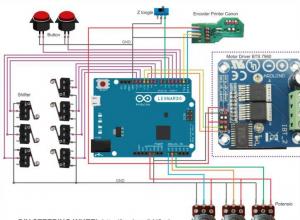
Setting up the steering wheel on the computer
Computer games captivate us so much in their virtual world that it merges with the real one. But sometimes this is not enough. Special devices are required that should completely immerse the gamer in the gaming reality. If you love virtual racing
Windows 8
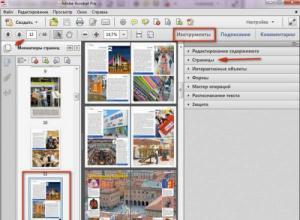
How can I delete a page in a PDF document?
PDF - file format. Designed for electronic presentation/storage of a variety of printed products - books and magazines, documentation and drawings, presentations, etc. It was developed by Adobe Systems more than 20 years ago. Say th
Video

Convert JPG to PDF
The PDF format is written in PortScript and is one of the Adobe products. Reading PDF files is possible using Acrobat Reader. The program supports options that allow you to edit and work with these files. JPEG is for
Programs

Android for dummies - a complete guide to using an Android smartphone Instructions for using Android for beginners
Introduction The Android operating system today is hardly inferior to Windows in terms of prevalence.