Translation of text from a photo online. Services and programs for quick translation of text from an image or photo
In today's age of globalization, we can often find photographs with text in English. If you know the language of Shakespeare and Byron, great, but what about non-English speaking users who want to know the meaning of English words in a picture? In this case, we can be helped by a number of tools that can perform recognition and fast translation. Below we will analyze which translators from English into Russian for any photo are available to us absolutely free of charge, and how to work with them.
How translators from English to Russian recognize text from a photo
Text recognition from a photo is performed using the technology " OCR" (" Optical Character Recognition"- optical character recognition). This technology has not yet reached the level of ideal work, and continues to improve. Accurate recognition and translation is possible if there is a clear image in the photo, when the letters are separated from each other. And also painted in a contrasting color, different from the surrounding background.
OCR technology allows you to recognize text in an image
At the same time, the leadership in translation and recognition technologies belongs to large companies like Google, Microsoft, Yandex and a number of others, which are able to invest significant material resources in research. The quality of the tools they provide is at a high level, and is not comparable to competing products from other developers.

For text recognition, Google uses the "Tesseract OCR" tool, previously purchased from HP
Let's take a look at which photo translators with different languages can be used for free.
Google Translate - a handy application for reading from a photo
Of course, the translator from Google (Android, iOS) is top class. In addition to the direct function of text translation, it allows you to translate images, which is called "on the go", simply by pointing the camera of your smartphone at the inscription.

Google Translate lets you translate images on the go
To work with the translator, just launch it and click on the camera icon. You can use your phone to translate on the go, or download the photo you need from the phone's memory. And convert text from English to Russian from photo for free.
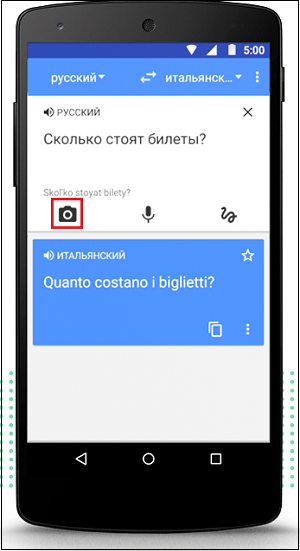
Click on the camera icon
Microsoft Translator - instantly read and translate text in any language
Microsoft Translator (Android, iOS) is very similar to the Google translator we mentioned above, except that it does not have an instant photo translation function.
The main differences from Google Translate:
And make no mistake, this app is not just a photo translator from English to Russian or any other language online. It can translate voice and text, and supports more than 60 languages. You can even be bilingual when two people literally put the phone between them and take turns talking. It's great, isn't it?
iTranslate - professional image translator
Although the developers emphasize the voice and vocabulary elements of this program, the iTranslate app (Android, iOS) does have photo translator capabilities for its professional version, which we cannot fail to mention.
This feature is called "iTranslate Lens". This is the same "point-and-translate" option, but an important feature of the program is the ability to manipulate the size of the translation window and move it. You can expand or shrink it so that any text found inside your field will be converted. Unlike the first two applications, in which the working window is in the dead center of the screen, in iTranslate you can drag it wherever you want. And, when your photo translation is done, you have the option view results in full screen for a seamless viewing experience. Very comfortably.

The professional version of iTranslate works well with photos
Online services for translation from English into Russian by picture
Online services are a convenient tool for transforming text from English into Russian using a photograph. They do not require additional programs to be installed on your PC (smartphone), they carry out quick translation. At the same time, the quality of their recognition is generally inferior to specialized mobile translator applications, which we will discuss below.
To work with such services just upload the desired photo with English text on them. Further, if necessary, select the inscription on the image for translation and start the recognition procedure. Literally in a second or two you will get the desired result.

We are considering online services for translation from a photo
Yandex Translator - will help you convert text from photo for free
Yandex is famous for the quality of its digital products. So in our case, her service for translating text in a picture online is one of the best options. Working with it is very simple, convenient, and the obtained recognition results are at a high level.
Do the following:
- Go to translate.yandex.ru ;
- Tap on the inscription "Choose a file"And upload the picture to the resource;

Click on "Choose file" to upload a photo to the resource
- The labels will automatically be colored yellow.
- You need to tap on the inscription in the picture and it will be translated;

Recognized inscriptions will be marked in yellow
- To translate, click on " Open in translator» on the top right and view the result.

View the result
NewOCR.com - convenient Translate online
NewOCR.com is a free OCR service that can recognize and translate photo captions in many languages. The service does not require registration, securely stores the data uploaded to it, runs on the " Tesseract OCR and can recognize 122 languages. The toolkit of the service allows you to select places in the photo that need to be recognized, which increases the efficiency of the service.
Today, all modern smartphones are equipped with fairly high-quality cameras that can not only take ordinary photos, but also greatly simplify other important operations, for example, creating electronic versions of printed documents or quickly translating text from a photo. But in order to do this, you need to install some applications, which will be discussed in today's article.
How to translate text from a photo on a smartphone and tablet?
Today, mobile phones and tablet computers on various operating systems are on the market, so for convenience, we will consider several options for different platforms.
Photo translation software for Android smartphones
In the Play Market, you can find many applications that allow you to recognize text in a photo, but only a few of them really do their job well. And one of the most popular and convenient applications is Google Translate, which allows you to translate text directly from a photo. In order to use it, just download and install it, then launch it and select the mode of photographing the object. The program will automatically activate your smartphone's camera, you will only have to take a picture (pointer, sign, announcement, etc.), and the application will translate its meaning from the source language to the user-specified one.
The Abbyy TextGraber+Translator application can be called similar in functionality, which allows you to select one of 60 translation directions, recognize the photographed text, translate it, and save it in a user-friendly format.
Text translation software for iOS devices
Today in the AppStore you can also easily find many programs for translating text from an image, but the most convenient and popular can be called Lingvo Dictionaries - a photo translator that can easily recognize photographed text, but it is important to take into account good lighting and the right shooting angle. An extensive database of dictionaries allows you to select up to 30 translation directions. It is also worth paying attention to the simple and convenient free photo translator Photo Translate, which has modest functionality, but does an excellent job of converting text from an image and translating it. It is important to remember that this program only works online, and without an available Internet connection, you will not be able to translate something.
As an alternative for tourists who actively travel to different countries, the iSignTranslate application is perfect, the main task of which is to correctly and quickly translate various road signs, signs and advertisements on a smartphone in real time. In the basic version, only 2 languages are available - English and Russian, the rest can be downloaded for an additional fee. Third-party online services are used for translation, so it is important to have a stable Internet connection.
A program for translating text into photos for the mobile platform Windows Phone
Use the Translator program, which is completely free to download from the Windows Phone store. By installing it on your smartphone, you will get all the basic functionality of a photo translator. A distinctive feature of the program is its ability to overlay already translated text on top of the original photo. The function is quite new and not always convenient, so the user has the opportunity to disable it.
That's all. We hope that now, going on a trip, you will not forget to download the most suitable application for translating text from a photo and easily navigate in a new country.
Translating text in the usual way is far from always convenient and very tedious. We have already covered voice translators, but did not mention another quick way to translate on mobile devices. We are talking about translators through photos.
Instead of entering text, you can take a photo with your phone's camera and translate from it. Fortunately, in some translators, the ability to convert text exists and at the same time works quite well. True, most of them work only online.
In this review, we will try to find out which of the photo translators from English into Russian, German, French (and other languages) best copes with their duties. It is important for us that this is an application that is easy to install and use comfortably on your phone.
Reviewers:
Google Translate is the most functional photo translator for Android
The photo translator built into Google Translate is available as a mobile app (iOS, Android) and online service.
For translation by picture, you need to specify the language of the original and translation. Of course, there is the function of instant translation from the cell phone camera. For this function to work, you need to download a language pack for the selected target language.
In other cases, the photo translator works like this:
- First, you need to get an image through the phone's camera,
- Then select the area with the text that you want to translate with text,
- Wait for some time while the image is processed online.
Video instruction on how to translate text from a photo:
By the way, it is not necessary to receive images from the phone's camera. Instead, a previously saved photo can be loaded into Google Translate (i.e. imported). The translator will again need to specify the text area, after which the translation will be available in the adjacent application window.
Photo translation is not available for all languages (of which there are more than 100 in Google Translate). However, it is possible to translate into English from even Japanese, Korean (not to mention French, German) and other languages into Russian.
For correct text recognition and, consequently, automatic translation, an active Internet connection is required. Offline translation in photo mode, alas, is not possible.
Yandex Translator is an online application for Android
Photo translation from Yandex works in the same way as Google's. The main difference is in the number of supported languages. But, it should be noted that for the most popular, and not some exotic ones, there is support for photo translation. There is no Korean or Swedish, but Japanese is available. To avoid embarrassment, check in advance for the availability of the desired direction.
In the web version of the translator, you can drag an image into the translation window, in the Android application you can take a photo directly on the camera and transfer it for translation, which is very convenient.
At the same time, there are features missing from Google Translate. For example, text recognition mode: Words/Lines/Blocks. In cases where auto-recognition goes astray (which is understandable), you can help Yandex in this way. Translation by blocks allows you to translate not by words, but by sentences.
Other advantages of Yandex Translator include the fact that it is convenient to save the translated text in the form of cards for further study and memorization.
For photo translation in Yandex, the picture must be well readable. Sometimes there are difficulties even with well-read text, for example, from the cover of a book in large letters. Here you also need to make allowances for the quality of the phone's camera, sometimes it is useful to wipe the lens.
Transfer through this application is only possible with an online connection. At the same time, there are offline dictionaries for standard text translation, you can easily download them through the Yandex Translator settings (they won't take up much space on your phone).
Microsoft Translator - simple and fast photo translator for Android
Although Microsoft Translator lacks any options for photo translation (apart from the choice of language directions), the application is quite convenient to use and it copes with its functions - of course, if the source text is legible through the phone's camera. To improve the readability of the source, you can activate the camera; make it easy in photo translation mode by clicking on the flash icon and then taking a photo by clicking on the region with the text.
Microsoft Translator translates an image over the original
Translation is carried out on top of the main layer. This may not be the most optimal method, but nevertheless, the translated text is read without any problems. In any case, the translation can be copied with one click and pasted, for example, into a text editor or other application.
There are quite a few directions in Microsoft Translator. These are dozens of languages, some of which, by the way, are not available in Yandex Translator, so you can consider Microsoft Translator as an excellent addition or replacement for it.
The application works only in online mode. You can download it to your smartphone/tablet using the following link:
ABBYY TextGrabber is an application for recognition and translation of text from photos
ABBYY has released Lingvo translator and FineReader text digitizer. Meanwhile, there is another small but useful product that is a hybrid of these packages.
TextGrabber can digitize any text fragments. ABBYY TextGrabber is best suited for
- translation of texts from the screen of mobile devices and TV;
- photos taken with the camera;
- inscriptions, signs, road signs;
- documents and books, instructions.
In addition, you can convert the received text into links, search on the map and, of course, translate into Russian (and not only) from more than a hundred languages, including English, French, even Japanese and Chinese.
True, it should be noted that the translation capabilities of ABBYY TextGrabber are much more modest than in Lingvo. The fact is that photo translation is carried out through third-party services, and not through the ABBYY Lingvo server, as one might assume.
For translation, it is enough to specify the language of recognition and the final result. You can save only in raw text form.
There is a big plus that makes TextGrabber stand out from other translators. Namely: recognition functions in TextGrabber work offline (more than 50 languages are supported). Thus, the text can be digitized, copied and transferred to another translator with offline support, for example, from Yandex or Google. Inconvenient, but as a way out of a situation where there is no Internet at hand, and you need to translate from a photo urgently.
Key Features of the TextGrabber Translator:
- You don't need to take a screenshot to recognize text;
- Support text recognition for Russian, English, Korean and other languages offline;
- Automatic text conversion to the desired format - link, phone number, postal address or coordinates on the map;
- Online translation in more than 100 directions;
- Automatic copying of digitized text to the clipboard and conversion to voice;
- Saving and editing the received text on the phone.
Sometimes you need to translate an unfamiliar sign on the street right on the go. Or just translate the text from the photo taken. Many translators now have the ability to recognize text directly from a picture and translate it.
I compared free mobile apps that translate text directly from photos.
In the first place is Google Translate, since it requires the least action - you don’t even need to take a photo, you can just point the camera and see Russian in it instead of a foreign word. True, this requires the Internet.
| Translator | Quality | What is | Address |
|---|---|---|---|
| ★★★★★ | Translation of photos and screenshots. | Android | |
| ★★★★☆ | Translation of photos and screenshots. | Android | |
| ★★★★☆ | Translation of photos and screenshots without the Internet. | Android | |
| ★★★★☆ | Translates quickly one word at a time. Internet is not needed. | Android | |
| ★★★☆☆ | Translation of photos and screenshots. Only from English. | Android | |
| ★★☆☆☆ | Translation of photos and screenshots. | Android |
Google Translate
What is fast camera translation is easiest to explain with the help of a picture:
- Quick camera translation (see picture above).
37 languages are supported (meaning translation from a photo, but in general much more).
Internet is required for quick translation from the camera.
Please note that image quality largely depends on your camera, that is, the better the camera, the more likely the picture will be recognized. This is true for all translators. Try to take photos larger and in good lighting.
Yandex translate
Characteristics Languages Internet
You can take a picture of the text and translate it.
You can upload an existing photo and translate it.
You can take a screenshot and translate.
All recognized areas with text are highlighted by themselves, you just have to confirm them.
Photo recognition and translation is supported for 12 languages: English, Spanish, Italian, German, Polish, Portuguese, Russian, Turkish, Ukrainian, French, Chinese and Czech
Needed. You can download a dictionary to translate offline text, but you still need the Internet to recognize and translate images.
 Click on the camera icon to take a photo.
Click on the camera icon to take a photo.
 The green button will start recognition. Recognized text is highlighted in yellow. T - transition to text.
The green button will start recognition. Recognized text is highlighted in yellow. T - transition to text.

Microsoft Translator
Characteristics Languages Internet
You can take a picture of the text and translate it.
You can upload an existing photo and translate it.
You can take a screenshot and translate.
Translates speech in real time.
- Resource-intensive: Only the latest versions of Android and older phones are supported.
- There is no fast camera translation.
Less than Google.
Not required.
ABBYY Lingvo Dictionaries
By default, a bare translator is installed, and dictionaries are offered to be purchased in addition. But if you look through the set of dictionaries, you will find free ones - for example, a basic set of 11 dictionaries for 7 languages.
Characteristics Languages Internet
There is a quick translation by the camera, but worse than in Google Translate: exactly one word is translated. After pointing the camera, you need to set the center to the desired word and touch the screen. After that, the recognition process will begin.
You can take a picture of the text and translate it. But for some reason it translates exactly one word.
You can upload an existing photo and translate it.
You can take a screenshot and translate.
- The recognition quality is good.
- Internet is not needed.
- Translates by pressing a finger on a word.
- Translates only one word at a time.
7 languages for free.
Does not require the Internet to recognize and translate words.

 Aim the center at the desired word and press your finger. The word will be translated. Please note that there is Live translation (quick from the camera) and Photo translation.
Aim the center at the desired word and press your finger. The word will be translated. Please note that there is Live translation (quick from the camera) and Photo translation.
Translate.Ru translator
Characteristics Languages Internet
You can take a picture of the text and translate it.
You can upload an existing photo and translate it.
You can take a screenshot and translate.
- You are required to take actions for recognition: you need to select a section with text using a rectangle, otherwise Translate will not even try to recognize it.
- The recognition quality is not very good.
- There is no fast camera translation.
- There is only one language.
To translate from English into Russian from a picture or photo, there are special online services. They recognize text from photos, books, documents. Most of these services work with large volumes (converting books to electronic form) and are not free. But often we need to translate small amounts of text, in which case there are many available and free sites that provide such services. We will talk about them today.
ABBYY FineReader Online - Image to Text Translator
This online text-to-image translator is very popular and has already established itself in the software market from the best side. FineReader first released its first program in 1993 and has maintained its leading position in the niche to this day. The program has more than ten tools in its arsenal for high-quality scanning of a document and improving the quality as a result of its recognition. The translator has its own methods of working with different types of images.
New mathematical symbols and transcription have been added to the latest version of the program. Today, the translator already knows how to work with more than 190 languages of the world and even with the presence of several pictures. First you need to register on the site to continue working with the service.
It is very easy to work with the online converter

About FineReader Online it is worth mentioning that it is shareware. A new, newly registered user is offered 5 files for testing, then 1 page will cost you about 15 cents, but in most cases this is quite enough for private one-time use.
Free-OCR.com - free image translation service
This translator works on the basis of OCR technology. It translates as "optical character recognition". This technology allows you to edit text, search for certain phrases and phrases, save in a compact form without degrading quality, and even convert to speech. Previously, the first programs based on OCR technology could only work simultaneously by scanning one font. Today, this problem has been solved, and programs can easily recognize not only many fonts in one document, but also several languages.
In the Free-OCR service, you can recognize text absolutely free of charge. But it has some restrictions that apply to processed images.
- So the uploaded file for recognition should not be more than 2 MB.
- The image should be no more than 5,000 pixels wide.
- And also in one hour you will not be able to process more than 10 files.
But on the other hand, the service supports the main languages, there are more than 20 of them, including Russian. Upon receipt of the finished text, it will be stripped of all formatting that is on the scanned file. The output will be pure text.
You can upload images in png, jpg, pdf, bmp, tiff, tif, gif, jpeg formats. Download only text txt. Only 4 interface languages are available on the site - English, French, Spanish, German. But in order to understand it, you do not need knowledge of any additional languages, everything is accessible and understandable.

New OCR - high-quality online translator with photo
The New OCR service is free, but its functionality and capabilities are an order of magnitude higher than the previous one. The user is offered a choice of two different algorithms for processing and recognizing images and translation, an unlimited number of file downloads, translation into 58 languages of the world, as well as support for most test formats. It is even possible to upload file archives.
For processing scanned images, there are a huge number of tools that can be used to improve the quality of the translation, such as:
- selection of the recognition area;
- improve contrast;
- define text in columns;
- export to popular services and much more.
The output material is of fairly good quality, with minimal formatting errors. If the result is not satisfactory, you can try the second recognition algorithm. If the source text in the picture or snapshot is of poor quality, the service may not be able to cope here, because. text normalization functions in it work poorly. Despite this, New OCR is in great demand.
The main advantages of the service:
- More than 100 supported languages for text translation (mainly from English to Russian).
- The Service does not store your data after you use it.
- Support for multilingual recognition, as well as support for mathematical signs.
- Editing the page before scanning for an improved result.
How to use the New OCR service

Convert images to text using Google Docs
Google can also help us translate images into text online. To do this, you only need to log in to your Google Docs account. In order for you to be satisfied with the result of text processing, you must fulfill some requirements:

To convert a photo to text:

Latest site content
Computer

How to fix Apple ID errors: verification failed, problems creating and connecting iPhone won't connect to icloud
Any owner of an Iphone or other mobile device from Apple can stumble upon this problem. Here, as in a joke about aliens, there is a 50/50 chance. It can occur for any user at any time, regardless of the generation or type of
Browsers
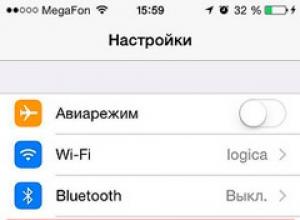
How to use iPhone as a modem
Sometimes there are problems associated with the lack of access to free Wi-Fi. In this case, an Iphone can be used as a modem, which meets certain system requirements and uses a cellular connection of an operator providing
Programs

Comparative Android App Reviews
Housekeeping is easier now than it was even 20 years ago, but it still takes up a lot of time that could be spent doing more enjoyable things. According to a survey by the research center of the National School of Economics, men spend every day on household
Computer

How to buy or cancel a subscription to VKontakte music
BOOM is a good music player for Android, which is suitable for those users who like to listen to music from social networks such as Vkontakte and Odnoklassniki. The audio player made a boom effect, thanks to the sound quality, as well as the ability to download music
Windows 8
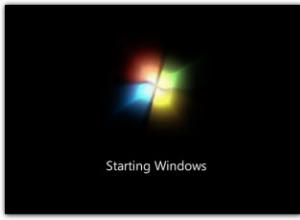
What to do if Windows does not start
Before you figure out how to restore the launch of Windows 7, you need to understand what is the cause of the problem. To do this, it will be useful to find out some general information about how the download occurs and what stages it includes. General information about loading
Social media
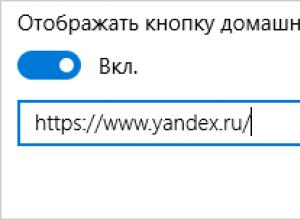
How to set the Yandex search engine as the start page?
Instruction Numerous services of "Yandex" greatly facilitate the life of users of the system, providing them with a variety of useful information and applications. Among them are a TV program, a poster, a transport schedule, a map, Yandex.Traffic, and much more.