What devices did the computer replace? Why the smartphone has never replaced the computer, although we were promised this a long time ago
WITH decision to replace the computer We shouldn’t put it off until the last moment - a malfunction or inability to launch a particular application can greatly interfere with our plans. The best advisor is time. It can be assumed that computer equipment that is more than four years old needs to be replaced or upgraded.
Photo source: JobyOne / CC BY-NC-SA
According to Moore's law, the number of transistors in processors doubles every two years. Therefore, new devices are more powerful and efficient. Innovative solutions are appearing on the market that allow you to reach new heights in computer performance.
One of them is an SSD drive. Of course, this is not a new technology, but four years ago they were too expensive, and installing an SSD in a computer is the easiest way to increase its speed.
New, higher requirements
If a computer is used for the same purposes, with the same applications, it will work slower and slower. This problem affects many users, however, it has a simple rationale.
Being connected to the Internet, it is difficult to use the same versions of software. Even web pages are created using more and more new, but also more complex, technologies. The situation is the same with programs.
The updated version uses other, more resource-intensive libraries, which, in turn, negatively affects the speed of the computer.
Choosing a computer wisely
When choosing a new computer, you should also think about whether the type of equipment available today may be optimal.
Convenient All-in-One computers, convertible laptops or miniature computers have appeared on the market.
CPU
Intel releases a new generation of processors to the market every year. The technological process, performance and capabilities of the system change.
The latest sixth-generation systems, made using 14 nm technology, have the smallest core in history, while being the fastest and most energy-efficient.
Screen
Displays found in both laptops and monitors have undergone a major revolution. It's not about technology, because TN and IPS matrices still dominate, but about resolution and screen aspect ratio.
In laptops, displays with a resolution of 1920 x 1080 pixels are already standard, although models with 4K resolution are also available.
Monitors are increasingly equipped with panels with 4K resolution, and recently panoramic screens with an aspect ratio of 21:9 have become more and more popular.
Frame
Smaller and more energy-efficient processors do not require powerful cooling systems. Thanks to this, laptop cases have lost a lot of weight over the past four years. Modern laptops and other types of computers are lighter, smaller and more convenient.
Solid State Drive
SSDs have revolutionized the speed of both PCs and laptops. They have been available on the market for several years, however, this technology is developing very quickly. They have not only become larger, but faster and cheaper.
Currently, 500 MB/s performance is the standard, with the best SSDs capable of achieving sequential read speeds of 2500 MB/s.
Best Wi-Fi
The wireless network is becoming increasingly important, used for both web surfing and... Therefore, it must work confidently and quickly, offering optimal coverage throughout the entire apartment.
Four years ago, devices began to be introduced that support the 802.11n standard with a throughput of 300 Mb/s. Today, modern routers support a throughput of 3200 Mbps, and network cards in laptops use two display zones and operate at a speed of 867 Mbps.
operating system
The latest devices run the Windows 10 operating system, which is much more modern and much faster than the currently popular Windows 7.
Moreover, you can upgrade Windows 7 computers to a newer version for free, however, to feel the real difference, you need a new processor and solid state drive.
Video card
Currently, each processor has a built-in video card, which in the latest laptops works successfully in simple games. Therefore, many people do not need to buy an additional card for their PC or buy an expensive laptop with a separate graphics chip.
Comparing the integrated processor of the second generation Intel HD Graphics 3000 cards with the latest Intel HD Graphics 530, four generations of processors resulted in a fourfold increase in performance.
Gesture control
The webcam is no longer used only for video calls. The latest cameras installed in tablets and laptops that support Intel RealSense 3D technology allow you to control the device using gestures, even recognizing the wink of an eye.
Moreover, on the recorded image we can achieve real distance measurements or adjust the focus after shooting.
Battery performance
Energy-efficient processors enable the production of thin, long-lasting batteries. It no longer surprises anyone that a powerful laptop, even with an independent graphics card, can run on battery power for 6 hours.
The latest Intel Core i5-6287U processor operating at 3.5 GHz consumes 28 watts, while the four-generation older Intel Core i5-2540M 3.3 GHz consumes 35 watts.
Time is so merciless to computers that in order for them to remain modern and powerful enough, they need to be updated and improved very often. And this applies not only to software, but also to the so-called hardware, which needs timely upgrades. Its essence is to replace old parts with new ones that have more powerful performance indicators. After all, it is far from a secret that computer parts become morally obsolete much faster than physically, and a computer that was new last year is today inferior to new products in many ways. Of course, you don’t have to worry about updating parts and immediately purchase a custom-made computer, but the upgrade also has its advantages: they manifest themselves in the ability to update a computer that is not yet completely outdated.
What exactly does the upgrade include? First things first.
Main components of the upgrade
 HDD. It is with this detail that they most often begin. A new hard drive may be needed when the existing computer memory provided by the hard drive is not enough to store all the user's necessary files. There are a couple of ways to solve this problem: most often, users choose to add another hard drive to the existing one; less common is completely replacing the hard drive with a new one. If your computer is already quite powerful, but you still need to improve it, then you can use a new type of hard drive - SDD drives, which have a write and read speed much higher than the drives that are most often used now - HDD drives.
HDD. It is with this detail that they most often begin. A new hard drive may be needed when the existing computer memory provided by the hard drive is not enough to store all the user's necessary files. There are a couple of ways to solve this problem: most often, users choose to add another hard drive to the existing one; less common is completely replacing the hard drive with a new one. If your computer is already quite powerful, but you still need to improve it, then you can use a new type of hard drive - SDD drives, which have a write and read speed much higher than the drives that are most often used now - HDD drives.
RAM. It is the improvement of this component that is the key to increasing the performance of the computer as a whole. You can increase the amount of RAM by adding new cards to the motherboard, but it is important to take into account that the parameters of all additional cards match the parameters of the already installed cards. You can completely replace all boards and install new, more powerful ones, if necessary in a particular case. An interesting fact is that if the amount of RAM increases from 2 GB to 4 GB, then the user feels the effect immediately, but if you increase the amount from 4 GB to 8 GB, the difference can only be noticed in some software products: specialized programs , individual games, etc. And when moving from 2 GB of RAM to 4 GB, you will have to install a 64-bit operating system.
Replacing the video card. A video card will make your computer more productive in terms of watching videos or playing various games. When choosing a new video card, it is important to check that it matches the motherboard on your computer.
 Replacing other computer components is also necessary, but items such as a mouse or keyboard, for example, affect performance to a lesser extent. It will help make your computer better and CPU replacement: the new one should have a larger number of cores, as well as a higher clock speed than the previous one. Moreover, a significant role is played by power unit, the latest models of which will ensure reliable and uninterrupted operation.
Replacing other computer components is also necessary, but items such as a mouse or keyboard, for example, affect performance to a lesser extent. It will help make your computer better and CPU replacement: the new one should have a larger number of cores, as well as a higher clock speed than the previous one. Moreover, a significant role is played by power unit, the latest models of which will ensure reliable and uninterrupted operation.
To understand which part needs updating first, you need to test all the components, and for this the operating system provides special indicators and ratings. And based on how the element is loaded the most, you should decide what to update first, and whether it is worth doing, since in some cases it will be more reasonable, simpler and economical to purchase a new modern computer.
Hello dear blog readers. Today in the article we will talk about such a popular topic as upgrading a computer.
Nowadays, not many people use the opportunity to upgrade their computer, so when the question arises about upgrading a computer, opinions differ.
Personally, I have a very positive attitude towards upgrading a computer, since with the right approach, upgrading a computer can be relatively inexpensive and significantly increase the power of your computer.
2 Computer upgrade
This is the story as an example. Of course, the upgrade does not always go as smoothly as in this situation. But it never hurts to find out more about your current computer and estimate the configuration for an upgrade.
By upgrading a computer we will mean improving the components of the system unit.
, keyboard, mouse, speakers, etc., are not taken into account. Upgrading a system unit involves replacing old outdated parts with new, more efficient ones. First of all, this is: replacing the processor, video card, adding RAM and replacing or adding a hard drive.
Most often, to replace a processor, you have to change the motherboard, and when replacing a video card, you need to buy a more powerful power supply. Let's go through each point separately. 1. Processor

. Almost every upgrade begins with replacing the processor. Before replacing the processor, you need to carefully consider everything. Since replacing a processor most often requires replacing the motherboard and RAM. And these are additional costs.
First, you need to determine what the current processor really lacks in performance and understand which processor will cope with your tasks 100%.
Basically, when a dual-core processor is not the worst, then replacing it with a more powerful 4 or 6 core processor does not give such an increase in games as replacing it with a more powerful video card, for example.
In the case when the computer is used for work that requires high processing power of the processor, then there is no need to replace it.
We select a processor according to the criteria that I described in the article - and compare it in tests with ours. If you can’t go without a new processor, then perhaps you will be able to choose the optimal processor model that will fit your motherboard.
You shouldn't chase the most productive models. All the same, in half a year it will come out better, and the price of the old one will decrease. In addition, among the old models there are still strong and powerful stones that can give even some new items a run for their money.
This way you will save money and increase the power of your computer.
2. Video card. Mainly changed to improve performance in games. Less often, of course, for working in programs like maya For example.

First, we select the desired video card according to such criteria as: price/quality ratio, power consumption of the power supply, power that meets the requirements of your games and the presence of a video card connector on the motherboard. I wrote more about this in the article -.
Keep in mind that modern video cards are connected via the PCI-Express X16 connector. If you still have an old AGP 8X on your motherboard, then it is better to change the motherboard and install a new video card.
Instead of looking for something better than your AGP 8X video card. The AGP connector is already dead, and computers with such motherboards most often can no longer be upgraded - the entire system system must be replaced.
We check the selected video card in tests on popular sites. At the moment, the best models in terms of price/quality ratio are the HD 6950 (better than the 6930, but it’s hard to find) and the GTX 560.
Some may argue with me, but these video cards are an excellent combination of excellent price and performance.
In the tests, pay attention to how the video card behaves in the most resource-intensive games at maximum settings. If it holds up decently on par with its competitors, then the video card should show good results in your games.
To answer this question, you need to calculate the power consumption of your gaming computer.
If it’s not enough, then we select a new power supply. I advise you to take it with a reserve so as not to change it in the future. take a 600-650W power supply with an 80 plus certificate.
This also applies to the case; it’s better to buy a good large case once than to change the entire computer later. How to choose .
4. Motherboard. I think from the first two points, you already understand when the motherboard will need to be replaced.

When replacing the motherboard, try to choose the model on which you can later install a more powerful, new processor and not buy a new motherboard. I wrote more about this in the article -.
Of course, it’s not always possible to do this, because you don’t know when the next upgrade will be, but if you weigh everything carefully, then in 3-4 years you will still be able to buy a processor for the motherboard that you buy today.
5. RAM. When replacing a motherboard, you most often have to buy new RAM. If replacing the motherboard does not take place, then it is advisable to increase the amount of existing RAM to somewhere around 4GB.

Especially if the processor was replaced. It will be possible to install a 64 bit system and perhaps get rid of .
I wrote more about RAM in the article -.
6. Hard drive. Last but not least, let's think about the hard drive. For gaming computers, you usually buy an additional 500 GB or 1 TB hard drive. It is advisable to take a faster model with 7200 rpm, 32-64 MB cache. Read more about that.

New hard drives work faster, so after purchasing it is advisable to reinstall the system on it. This may increase Windows loading speed. I have already written an article on the topic -.
3 Upgrading your computer - conclusion
Most often, when upgrading a computer, the budget is limited. Therefore, it is more logical to start with replacing the most necessary things.
If we are talking about a gaming computer, then this is, of course, replacing the video card, adding RAM and replacing the power supply if necessary. If the performance is not enough, then you can already think about replacing the processor.
If you work in programs in which the main load falls on the processor. Then we change the processor and add RAM. And finally, make sure your computer is giving it its all. Good luck to you :)
06.08.2014
Testing high-performance multimedia laptops.
Can a modern laptop replace a familiar home computer? We decided to test five of the most interesting devices from different manufacturers, positioned as desktop replacements, and talk about their advantages and disadvantages.
Can a modern laptop replace a familiar home computer? Many people believe that this is simply impossible. However, the widespread adoption of powerful mobile processors from the Core i7 family has clearly changed the situation, and for the better. Quad-core processors have finally taken root in laptops, which has given manufacturers the opportunity to create truly very fast mobile PCs that can compete with their stationary counterparts.
What conditions should a modern personal computer intended for home use satisfy? Perhaps the first thing that comes to mind is mobility combined with high performance and maximum functionality. In our opinion, the best option is laptops with a screen diagonal of 17.3 inches. The fact is that the relatively large dimensions of the case provide truly inexhaustible possibilities for designers, and mobility does not suffer particularly - the weight of such devices, as a rule, does not exceed 3 kg.
Of course, it is still too early to bury classic desktop computers, although, by and large, it is in the domestic sphere that they are slowly but surely being replaced by portable devices. There are many reasons for this - the combination of mobility, high performance and functionality of laptops makes them indispensable assistants for every person.
The modern computer market offers a wide variety of models designed for home use. In order to make it easier for readers to choose a particular device, we decided to test five of the most interesting devices from different manufacturers and talk about their advantages and disadvantages.
HP Envy 17-j100sr(average price - 45,000 rub.)
The company is positioning this laptop model as a replacement for a home PC designed for games and other entertainment. The case with a matte cover gives the impression of being solid and monolithic, the main colors are black and silver. A large company logo is used as a decorative decoration, glowing during operation - this solution seems to be becoming increasingly popular. In general, the designers did a great job - the device looks solid and stylish. The build quality is good; when you try to squeeze the device, there is only a subtle crackle, and even then only when you apply serious force. So the only problem that the user faces is fingerprints that remain even on matte surfaces.
.jpg)
The island-type keyboard, equipped with a number pad, is very comfortable - the buttons are large, their action is soft and at the same time distinct. Perhaps the only thing I didn’t like was that the key was too narrow, which is quite difficult to hit if you’re not used to it; you’ll have to get used to it. The rough touchpad is quite large, so it is quite convenient to use during everyday work, although it is practically unsuitable for games. But pressing the mouse buttons did not please me - in this device it is tight and quite loud.
Stereo speakers manufactured by Altec Lansing, located directly below the display, are responsible for the reproduction of sounds. Their quality is quite high - decent sound volume and minimal distortion at high frequencies make a very good impression.
.jpg)
The laptop is equipped with a matte touch screen with a diagonal of 17.3 inches and a resolution of 1920x1080 pixels, which is the fruit of a joint effort between LG and Philips. Its brightness is more than sufficient, the backlight is uniform, and horizontal viewing angles are also good. Vertical ones are a little worse - for normal operation you have to adjust the position of the cover.
The hardware is also quite decent: a quad-core 2.2 GHz Intel Core i7 4702MQ processor, 16 GB of RAM and a 1000 GB hard drive. The video adapter is discrete, based on NVIDIA GeForce GT 750M. Naturally, the Wi-Fi and Bluetooth wireless interfaces, as well as the built-in camera for video conferencing, have not been forgotten.
The battery capacity is 5100 mA. h, which allows the laptop to work in reading mode for about 4 hours. Unfortunately, at maximum load everything is much worse - 50 minutes, and nothing more.
ASUS N750JV(average price - 41,500 rub.)
Despite the strict colors used in the design of the case, the appearance of this laptop, without exaggeration, can be called quite nice. Smoothed corners, a metal lid with the company logo glowing during operation, a polished aluminum finish - in general, everything is quite stylish, although without any special frills.
.jpg)
Inside, everything is just as attractive - a full-size island-type keyboard, equipped with a number pad, the layout of the keys is familiar, the action is clear, so everything is in order with ergonomics. I was also pleased with the touch panel - although this pointer is not particularly suitable for games, its dimensions are very large and the coverage is almost perfect. But I must admit, I didn’t like the mouse buttons. The fact is that they have too short a stroke, so clicks are sometimes missed.
The matte 17.3-inch screen with a resolution of 1920×1080 pixels has excellent brightness and contrast, all colors are rich and rich. Working with text or viewing photos on such a display is very pleasant, but when the screen is exposed to sunlight or light from another strong source, the monitor noticeably fades. By the way, the model has very good vertical viewing angles, but the horizontal ones are slightly smaller, although this does not affect the quality of the picture display.
.jpg)
The hardware is quite powerful: quad-core 2.4 GHz Intel Core i7 4700HQ processor, nVidia GeForce GT-750M discrete video adapter, 8 GB RAM, DVD drive. In general, if this is not yet a complete analogue of a desktop computer, it is still somewhat close. Moreover, what is interesting is that during operation the device practically does not heat up, increasing the fan speed only under really high load.
But you shouldn’t expect any battery life records from this model. Despite the fact that the device consumes a moderate amount of electricity, one battery charge has a capacity of 6260 mA. h will not be enough even to watch a video - in DVD viewing mode, the laptop can last only 70-80 minutes. This, of course, is not too much - the battery in this case should be considered solely as a built-in UPS.
Toshiba QOSMIO X70-A-K2S(average price - 63,000 rub.)
As you know, Qosmio is Toshiba's top line, which includes the most productive, technologically advanced and fastest laptops. All devices in this series are positioned exclusively as a full-fledged replacement for a desktop computer - naturally, style and appearance play an important role in this.
.jpg)
The design of the model can be described without exaggeration as bright and aggressive. The cover is plastic, with a carbon pattern applied to its surface. The keyboard panel is black, with a red insert around the perimeter. The wrist rests are very comfortable and don't show fingerprints.
The keyboard itself also evokes only positive emotions. There are practically no borders, a convenient number pad, well-readable symbols - in a word, there is everything here, as a decent laptop should have. There are no backlashes, the buttons are large and comfortable, the pressing is soft and distinct.
The touchpad, equipped with a red backlight, is large, but there are no scrolling markings on it. And working with the pointer is not particularly pleasant, since the panel is shifted to the left, just where the wrist should be. Mouse buttons also do not evoke positive emotions - pressing them is accompanied by a distinct click.
.jpg)
But the equipment inside the device is top notch. The quad-core Intel Core i7 4700MQ processor is complemented by a video adapter based on nVidia GeForce GTX 770M. 16 GB RAM, two hard drives, Blu-ray drive - all this will help brighten up your leisure time. By the way, another plus is that the model uses an excellent cooling system that copes with its duties perfectly. And therefore the laptop case almost always remains cold.
The 17.3-inch glossy display has a resolution of 1920×1080 pixels. It is worth recognizing that although the screen is not very bright, it nevertheless has rich and rich color reproduction. Viewing angles are also very good, both horizontal and vertical, which, unfortunately, is not common.
The battery capacity is 5600 mA. h, which is not much for such a powerful device. As a result, the test results for autonomy were not impressive - 152 minutes in reading mode and 73 minutes when working with maximum performance. However, for a “desktop” this is more than enough.
Acer ASPIRE V3-775G(average price - 40,000 rub.)
Acer is a well-known manufacturer of reliable laptops that are always popular with almost all segments of the population.
.jpg)
The design of the updated ASPIRE line looks stylish and dignified. The build quality is also very high - all the gaps between the structural elements are minimal and uniform, we did not notice any creaking or crunching when squeezing the work area.
The keyboard is large and comfortable, it looks original and gives the laptop a certain sophistication. All buttons are located in the usual places, nothing fails or irritates. The stroke is soft and clear, right and left are of the usual size. In general, typing text on it is very comfortable - your hands don’t get tired even after a long time of typing. Among the shortcomings, it should be noted that the keyboard sag in the upper part and in the area of the number pad, which is standard for many laptops, although, by and large, this does not interfere with the work.
The relatively large touchpad is separated from the main work area. It is quite convenient to work with it, and the pointer moves smoothly, without unnecessary jerks. Hidden mouse buttons are pressed softly and almost silently.
.jpg)
The 17.3-inch display with a resolution of 1920x1080 pixels has a cinematic aspect ratio, making watching movies much more comfortable. Naturally, LED backlighting is used here - this reduces energy consumption and improves its unevenness. In general, it is worth recognizing that the screen has excellent color reproduction and very good viewing angles. But the brightness and contrast values could be higher - in our opinion, they are not high.
The heart of the laptop is an Intel Core i7 4702MQ processor, complemented by 8 GB of RAM and a discrete video adapter based on the NVIDIA GeForce GT 750M with 4096 MB of its own video memory.
Offline operation in the Acer ASPIRE V3 is ensured by a 4400 mA battery. h. However, the battery life was not the lowest. Thus, in reading mode the device worked for 4.5 hours, while “maximum performance” reduced this time to 1 hour.
Dell INSPIRON 5748(average price - 32,000 rub.)
Strict and stylish - this is exactly the design of the device that came to us for testing. The thin metal body, smooth contours, excellent workmanship - all this will fit perfectly into the interior of an apartment or country cottage.
.jpg)
The island-style keyboard is very comfortable. And although the key stroke is slightly unusual, it is quite comfortable to work with. The only thing I didn't like was the noticeable flex of the keyboard in the center and on the right side.
The touchpad is slightly recessed, which allows you to determine its boundaries by touch. Its dimensions are slightly smaller than those of its competitors, but this does not cause any difficulties in operation. The travel of the mouse buttons is quite large and soft, and although the operation sound is clearly noticeable, it is not annoying at all.
The screen diagonal is 17.3 inches with a resolution of 1600×900 pixels. Among the advantages of the display, it is worth noting high brightness and good contrast, as well as fairly high-quality color rendition. True, in bright sunlight it noticeably glares, which, however, is typical of most modern laptops.
.jpg)
The heart of the laptop is a powerful Intel Core i7 4510U processor, complemented by 8 GB of RAM and a discrete video adapter based on the NVIDAI GeForce 840M with 2048 MB of its own video memory.
Alas, as practice shows, “large” laptops rarely have long battery life. So this time, the battery installed in the computer is enough for only 1 hour of intense activity - such devices are clearly not intended for long-term existence without an electrical network.
.jpg)
Results
Summing up the results of our testing, we say that all the laptops we tested have excellent performance and, although their portability is sometimes somewhat limited due to their considerable size and relatively short battery life, they cope with home tasks perfectly. Some difficulties may arise only in games that require system resources.
As for our preferences, we considered the “Best Buy” Dell INSPIRON 5748, which has good technical characteristics at a relatively affordable price, while the “Editor’s Choice” model was the ASUS N750JV - this particular laptop seemed to us the most attractive device, with good performance and great design.
Computer addiction is already considered a pathology. Every day the number of people who began to spend more and more time at the computer is growing. Especially if you have Internet access. Many people ask themselves the question of how to get rid of computer addiction. Let's look at the causes, ways and methods of dealing with such addiction.
How can I replace a computer?
A computer, in its essence, is nothing supernatural, which means it can be replaced with something. You just have to look around and find other hobbies. So, a few tips:
- Listen to music on a music center or player, in this case there will be no negative impact of the monitor on you.
- Watch movies on a DVD player, especially if you have a great TV.
- Virtual communication can easily be replaced by real one. If your friends and acquaintances live nearby, just go visit them. You will have a great time together, anything is better than sitting in some chat room.
- Try to engage yourself in something interesting that is not computer related. This way you will reduce your computer addiction.
Computer addiction in children
Often, parents are not always aware of what games their child plays and what harm or benefit the computer brings. Let's consider several reasons for this dependence:
- Your child lacks communication with friends.
- You, as parents, pay little attention to him.
- The child is unsure of himself, shy, and finds it difficult to communicate with people.
- The desire to keep up with peers and be “like everyone else”
- The child has few other interests or hobbies.
- Computer gaming addiction can be associated with upbringing and family relationships.
Children and adolescents develop addiction to a computer much faster than smoking, drinking alcohol or gambling for money. Parents should try to do everything to avoid addiction, since modern hobbies can fundamentally influence the future of the child.
Treatment of computer addiction
Psychotherapy plays an important role here. Its goal is to eliminate the psychological conflict that leads to the formation of computer addiction. Doctors conduct psychotherapy sessions at home or in special rooms. The desire and consent of the patient to cooperate with the doctor and conduct sessions is absolutely necessary, in which case a positive result can be achieved.
During the sessions, the psychotherapist will help to realize the attachment to computer games and the Internet and at the same time prevent the patient from feeling guilty. Hypnosis is sometimes used in addiction recovery.
The problem of computer addiction can arise for anyone who is in any way connected with a computer. There is no need to ignore it, hoping that everything will pass. In fact, it is difficult to get rid of it, so medications are often used to treat it. The main goal is to eliminate with medications various disorders that accompany addiction. If symptoms of depression are detected, antidepressants are prescribed.
Prevention of computer addiction is also important. Herbal preparations are used; they normalize sleep, improve the nervous system and have a positive effect on the normal functioning of the brain.
Vitamins
Dependent people may be deficient in vitamins and minerals. So those who spend a lot of time at the computer should take vitamin A, E and selenium. Do not forget that prolonged exposure to the monitor leads to blurred vision, carpal syndrome, dry eye syndrome, and poor posture. Be sure to do eye exercises and buy a high-quality monitor.
Now you know how a computer affects a person. To identify the disease in time, you can take a computer addiction test. The main thing is to prevent this phenomenon from worsening. Because it is quite fast and very addictive. As a result, serious problems with bad consequences can arise. We wish you good health and no harmful addictions.
Latest site materials
Programs
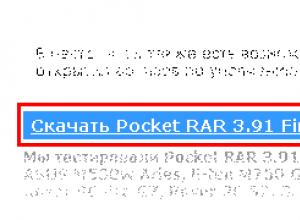
Windows Mobile Archive Installing a new receiver
Installing and uninstalling programs on Windows Mobile is a fairly simple operation, but sometimes people who have not previously used communicators with this operating system have difficulty installing new and removing unnecessary software.
Windows 8
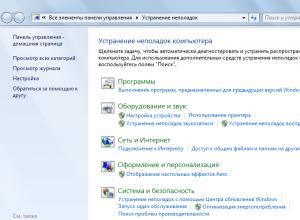
Ratings - 8, average score: 3.6 () LG operating instructions, model LGP705 There are also other instructions for this device: Instruction fragment 1 In the mode of viewing pictures or video clips using the Gallery application, touch to select a file
Error correction programs
Windows 8

The Windows Troubleshooting Wizard is a built-in utility that is responsible for fixing problems with the operating system. Using this program you can “fix” Windows Update, software errors in USB inputs, Wi-Fi adapter failures, and much more.
How to create a virtual phone number
Computer

We've released a new book, Social Media Content Marketing: How to Get Inside Your Followers' Heads and Make Them Fall in Love with Your Brand.
Hidden headphones Would you like to buy a hidden earphone in an online store? Then you have come to the right place, as we always offer popular models at a reasonable price. These headphones are distinguished by a progressive approach in which transmission and

