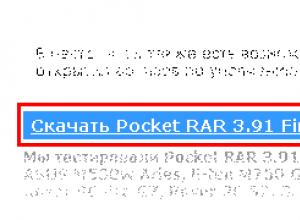How to use old computers. New life for an old computer or what to do with outdated hardware
1.Turn it into a TV tuner.
Many modern TV tuners, such as the Hauppauge WinTV GO-Plus, require only a 100 MHz CPU to play the TV signal in real time. But, in order for you to record a video stream, you need a more powerful processor - about 700 MHz. But you can save your favorite shows in DVD quality, and you can use scheduled recording. All tuners are equipped with the software necessary for recording. If you're most likely to want to watch TV on your own TV rather than on an old monitor, check out the ShowShifter (around £30) and SageTV (around £40) tuners - they're designed to reproduce the signal on your TV. .
2.Help find a cure for cancer.
A distributed computing system is probably the most philanthropic use for an old PC. Some scientific projects require huge computer resources, so your old man's capabilities can help scientists analyze DNA strands to find cures for diseases such as cancer, or process data coming from satellites scanning outer space in search of extraterrestrial life.
3.Sell it.
Old computers quickly lose their value, so if you have something to sell, don't delay it. If you have a rare gizmo made from computer internals, you can put it up for online auction (for example, eBay). There is a chance to get even more for old equipment than it actually costs.
4.Give it as a gift.
Why not give this PC to your favorite great-aunt? It doesn't matter that it won't be able to play high-definition videos, but it can handle browsing the web, displaying digital photos, and running office applications. For a beginner, this is just what you need to understand the intricacies of modern technology.
5.Recycle it.
According to research organizations, a manufacturer uses 240 kilograms of fossil fuels, 22 kilograms of chemicals and 1,500 liters of water to make one monitor! Every year, 1.8 million tons of electronic waste are released into the environment.
To help protect the environment in some way, take your old PC to your local electronics recycling center.
6. Fool the thief!
Place a 10-year-old, coffee-splattered, age-yellowed PC with a proud “486” sticker on its case somewhere in a prominent place in your home. If a thief breaks into your house (we hope this never happens, smiley), he will grab this “relic” first, and will not even think that he was blatantly deceived.
7.Make it a music center.
Even an old processor is capable of playing digital music in WMA or MP3 format. And even a small hard drive can accommodate quite a lot of music tracks. If you add powerful speakers to this, you will get a real music center. And if you are using an ancient laptop, then this is generally wonderful. By the way, you can make music play with one press of the power button. To do this, put Windows Media Player (WMP) into autorun, create a new playlist with all the songs on your PC, then set WMP to random playback mode.
8.Donate to them.
We live in the 21st century, but there are still millions of children who have never seen a computer. Donate your old PC to any school, although, in principle, it doesn’t matter where, the main thing is that it can be used later. There are even special organizations that accept old computers for charity.
9.Use it as a game server.
If you like to play multiplayer games with friends, then it is best to use your own server, this will eliminate connection delays and evil moderators.
10.Use it as a test machine.
If you often encounter virus threats, then use your old PC as a testing machine. It can be used as a tool for downloading attachments of letters and programs from the Internet. You can install various programs on your old computer, so you can evaluate the benefits of them before installing them on your main PC and avoid cluttering the system.
One day we are faced with the need to do something with outdated and no longer needed computer equipment. Throw it away? Sell? Use the leftovers on a designer watch or keychain? This will be discussed further.
Indeed, the desire to “sell” usually collides with laziness: from a reluctance to simply monitor prices to a phobia of communicating with strangers on the phone. And in order to throw it away, you still need to get to the right place! Not to mention that most electrical equipment must be disposed of properly.
Sell as is
The first thing that comes to mind is sales. If your equipment was kept in good condition, the desktop was periodically cleaned or ventilated, then all this can be sold for almost the same price that this filling now costs. It’s easy to find out: just look at a public announcement site like Avito and estimate the average price in your city, and then try to sell it a little cheaper (even reducing the price tag by 50-100 rubles can bring a profit).
It is not worth selling to repair shops and pawn shops, since it is less profitable. As a rule, the latter usually charge at half price, while the former know perfectly well how much they will sell something for and will try to convince you that you will not sell your pieces of iron for more than they would. It is clear that independent sale is preferable to such “intermediaries”.
For parts
You can try to sell partially failed equipment for spare parts - and again with the help of advertisements.
How do you know which old hardware can be sold for spare parts? Suppose your video card burns out, and it’s a pity to throw it away: but if you look, it has an excellent heatsink. You can sell it exactly at its price, since craftsmen who can adapt the old to the new are found in abundance.

And in an old dusty case, usually all or almost all the buttons work: they cleaned the dust, wiped the metal parts with alcohol - and off to sale. In short, you can even sell self-tanning in Africa if you want.
Do it yourself
Here it is appropriate to talk about various exotic uses of spare parts. But here you need to use not the most crooked hands: for example, you can make an aquarium from a desktop case or an old CRT monitor. Of course, it is worth remembering that you will most likely have to cut the glass of the required size yourself, and also pay attention to the fact that the body does not turn out to be harmful plastic that will literally strangle the poor fish.

In addition, you can make a wall clock from a CD (and use keyboard buttons as numbers), a drawn cat with a tail from a mouse, rings from buttons, earrings and other jewelry from capacitors. And this is not to mention the well-known key fobs made from processors.

In general, there is room for imagination to unfold, if only the necessary components were at hand.
Server or multimedia center
Oddly enough, a functional PC no older than 15 years old can handle playing regular MP3s just fine. It is enough to add a capacious hard drive to it (but be sure to check whether the BIOS will handle such volumes!) and run cables for speakers.
By the way, in ancient times, sound solutions built into the motherboard were very far from even very cheap external ones, so it makes sense to get some kind of cheap PCI or ISA sound card.

As for playing movies, this is exactly what the old computer is no longer suitable for. Unfortunately for them, modern films in Full HD quality require serious power from both the processor and video card, and a 15-year-old “old man” simply cannot cope with this.
But the old computer can be used as a file or web server on which your website and your own mail server will run.
Nostalgia for the past
In fact, you can easily buy old computers from the 1990s yourself - they cost next to nothing today. And it will be a fully functional good old DX4-66 with a two-speed CD-ROM and a functioning 14- or 15-inch CRT monitor (and if you’re lucky, even with a “shield that protects against radiation”).
However, you can even buy this “pickup” if you’re lucky. But no, you won’t be able to sell it at a high price, and don’t even dream about it: such rarities have not yet fully become so: perhaps in ten years this will be the case, but not today.

In principle, you can try to sell an ancient PC (and the Mac will be torn off right away) under the guise of “Retro from the middle of the last century”: the key to success is the correct presentation of your product.

And if you yourself want to buy something similar for yourself, then you’ve got the cards: from such a rare computer you can make a machine for old games, put Full Throttle, Duke Nukem 3D or some fighting game on it. Nostalgic for King's Quest 3, Leisure Suit Larry 5 or the Gabriel Knight trilogy? No problem: the old 386/486 will handle them with ease and will completely immerse you in the atmosphere of childhood.

And you don’t have to buy a desktop: if you have money, you can spend it on a laptop from those times, which have now reached the level of a “rarity” and cost quite a lot. But they will take up less space. Do you also remember how to use the trackball?
If you have an old computer and you don’t know where to put it, read our article, maybe you will find a new option where to use it.
A huge number of people have at least once wondered what to do with an old computer? It would be a shame to throw it away, and there seems to be no reason to keep it. It only takes up space, but it’s of no use... A large number of cars lie idle on shelves, mezzanines, basements and garages, waiting for their new meaning of existence... And in this article we will tell you about ways to use old cars. Many methods are described on the Internet on various sites, but we will try to combine all these methods in one article, and share our own experience and the experience of our clients in terms of using old hardware. So, let's start with the most common ones:
Method one: Make a donation. Yes yes exactly! What is trash to you can bring happiness to others. Many orphanages and schools would not refuse to accept a donation of an old computer, because the funding for such institutions is very meager, and it is unlikely that they have modern computer classes. Surely, after a little searching on the Internet, you will find a similar institution not far from you.
Method two: Give. It is not much different from the first one, the only difference is that you can give the computer to your friend, or submit an ad in the newspaper - I will give the piece of hardware into good hands :) And someone will certainly respond to you.
Method three: Sell. True, you won’t earn a lot of money, but still :)
Method four: Leave it to experiment :) This is a method for those who like to tinker with old hardware and software. Install various untested software so as not to fill the main computer with all sorts of garbage. You can also leave it to perform long-term tasks, such as downloading large amounts of information on the Internet. And the old man can also be used as a buffer machine to check flash drives and hard drives on .
Method five: Use as a firewall, i.e. put between the network and the main machine. You can install, for example, Linux on it and enjoy the security of your own system.
Method six: Make a file server out of it. If you have more than one computer at home, you can connect the veteran to them over the network and store files on it that you can access at any time and from any computer on your network.
Method seven: Perform distributed calculations on it. This means that your old computer can serve the benefit of modern science! To do this, you just need to become a participant in the SETI@home or Proteins@home projects and maybe, with the help of your computer, we will find out the answer to the question - Is there life on Mars :)
Method eight: Make a media center out of it. For example, one of our clients put his old PentiumII in the garage, and now, while repairing the car, he listens to music, and if necessary, reads repair books on it, and by connecting a portable 3G modem, he also accesses the Internet without leaving the garage.
Method nine: You can make a TV out of it. If it has a TV tuner, it can be used as a TV and can also record various programs, films, and TV series. One of our clients, for example, connected an even older Dendy console to his old one; you can use Sega or Sony PS, it doesn’t matter, the main thing is the unforgettable experience of long-forgotten games.
Method ten: But this is for gourmets. You can take it apart into pieces and make some crafts on the topic of nanotechnology from them. Or try your hand at modding. For example, some of our specialists make keychains from a non-working processor and many people like them, the keychains they turn out are unusual :)
Method eleven: Turn an old system unit into a toolbox.
Method twelve: This is your own way :) You can come up with a huge number of other uses for your old faithful computer.
And no matter how many ways you come up with ways to use it, one thing can be said with confidence: even a good old veteran computer can be put to good use, and not rot somewhere in the basement as unnecessary...
Many people wonder what to do with their old computers.
We offer 10 possible options for their use: from a home server or media center to selling them in parts or turning them into an original design element.
Due to the constant decline in prices for increasingly advanced computers, old computers are simply lying around idle, such as the 300 MHz Pentium II.
You can't update a computer like this anymore.
The scope of its application is limited only by the imagination of the owner.
Experiments with computer networks
Having two computers at hand, you can connect them into a network.
All versions of Windows since Windows 95 have built-in networking capabilities, so no additional software is needed.
On the hardware side, you will need a network card for your old computer, and for the new one, if it does not have a network card, a network cable and a switch or router.
You won't be able to get much useful information on this topic from the Windows Help files.
This is where guides can come to the rescue, many of which can be found on the Internet.
Multimedia player
Many computers have sound cards, and, as a rule, if the computer has a processor more powerful than a Pentium 200 MHz, it works quite well with the Winamp player.
Try installing your favorite player on an old computer, and you can connect it to the audio system in your living room and use it as a media player and storage for MP3 and WMA files.
In the simplest case, you can connect a computer to two mid-range speakers.
To connect to your home theater, you'll need to make a few purchases.
First, buy a wireless mouse and keyboard set so you don't have to be tied to your computer.
You can’t do without a video card with a video output to watch movies on a large TV and not on a monitor.
If the old computer is connected to your main computer via a network, you can also play files from the main computer on this multimedia center.
Multiplayer games
Once your home network is established, you can introduce your friends to multiplayer games.
You can find games that run well on your old computer.
The best option may be DOOM 95, which works quite well on computers with 486DX/66 processors, and even more so on the Pentium 200.
The game requires Windows 95 or later.
Installing Linux
Even if you haven't been working with computers for long, you've most likely already heard about free operating systems and various Linux distributions.
An old computer is a chance to try what it's like to work with Linux without damaging your main Windows PC.
Linux supports older components well.
It even seems that the older the hardware components, the better Linux supports them.
Print server, file or web server
For all of the above, your old computer may be very slow.
Then it can be used as a home server.
If you have multiple printers connected to different computers, try connecting them to the same old computer.
By leaving it turned on all the time, you can print over the network to any printer from any computer.
You can use your computer as a file server, storing information on it that may be needed on other computers on your home network.
If you are connected to the Internet via a dedicated line, you can make a web server from an old computer.
To do this, you do not need to install a special operating system.
Windows 98 and a free web server such as Apache will do.
Donate your old computer to your local school
If you can't find a use for your old computer, call your local school or county education office.
Many schools will be happy with computers with 486 processors.
Many well-known companies constantly donate computers to educational organizations and children.
Among these companies are Dell and Gateway, especially since now the school will be able to receive a free licensed copy of Windows from Microsoft for the computer you donate.
Use an old computer as a visual aid
If you've never seen what a processor looks like, or don't know how to install a hard drive.
Why not sort out such issues on an old, no longer needed computer?
This is the best tool for practical training in assembling and upgrading computers.
Disassemble and sell your computer in parts
Many organizations and users still use old computers for their purposes, and they are completely satisfied with them, especially if special programs were written for their tasks, designed specifically for this class of computers.
Difficulties usually arise when a component fails.
Buying a new computer is expensive, and some components of old computers may have been out of production for a long time and become a real rarity.
In this regard, many parts of your computer can quickly find buyers.
Show your own imagination
The previous method of using an old computer or monitor became another proof that, by using your own imagination, you can provide a new life to a seemingly unnecessary thing.
If none of the listed ways to use your old computer suit you, before getting rid of it, try using your imagination, maybe you will come up with something original and really needed.
Translation: Vladimir Volodin
Windows 10 cumulative update KB4512941

On August 30, 2019, Microsoft released cumulative update KB4512941 for Windows 10 May 2019 Update (version 1903) based on x64 (amd64) and ARM64 processors, and for Windows Server 2019 (1903) based on x64 processors.
Game Ready GeForce 436.15 WHQL Driver

The Game Ready GeForce 436.15 WHQL driver is designed to improve the performance of Nvidia video cards and enable Remedy's Control game to run in ray tracing mode.
Are you thinking about buying a more powerful computer? But what to do with old equipment? We have compiled a list of five possible options and then we will tell you why you should not send your old computer for scrap. Agree, as long as it works, there is always hope of finding a good use case for it.

For many, turning a computer into a home theater seems like a good idea, but not everyone decides to take this step. But now that you have an “extra” computer, why not give it a try? It can handle playing videos, launching downloaded files, and even, depending on the hardware, allowing you to watch movies on DVD or Blu-ray. And if you have a projector in the hall, then the image can be displayed in an even larger format. And not only for videos, but also, say, for games.
Home broadcast

If you bought a more powerful replacement computer, the old one can be used to run games remotely. Steam has a special mode where image and sound, as well as all commands from the keyboard, mouse and other controllers, are broadcast through the home network from the main computer to another device. Of course, this will require a fast 802.11n or 802.11ac connection, but you will be able to play all modern games on your old computer and, if it’s a laptop, move around the house with ease, and not be tied only to a powerful stationary device.
Give it to the child

Many parents prefer to give their child a tablet with limited access to protect them from unwanted information on the Internet. However, now you can dedicate an entire computer to your child. Why not? There are a number of operating systems designed specifically for young people, with design and functionality to match. This is one of the easiest ways to introduce a child to high technology and help them begin to navigate the computer world.
Web server

If you have your own website, then why not host it on your own web server? If you have a free computer and constant access to the Internet, organizing this option will not be difficult. This way you can save a lot on hosting costs. However, it is worth keeping in mind that if the site has a large audience of daily visitors, then having your own web server, especially on older hardware, is unlikely to be a good idea due to the generation of too much traffic.
Home data storage

Another scenario for using an old computer is creating a single server for exchanging files between devices on a home network. It will act as a storage facility in which you can place anything you want: music, videos, photos and other content. As for the implementation of such an idea, there is a considerable amount of different special software. This way, all files will be in one place and can be accessed from any device at home.
Which of these methods are you planning to use? (or have already used it) You? Maybe you have other options? Write in the comments.
Latest site materials
Browsers
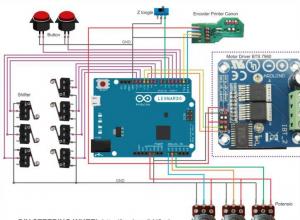
Setting up the steering wheel on the computer
Computer games captivate us so much in their virtual world that it merges with the real one. But sometimes this is not enough. Special devices are required that should completely immerse the gamer in the gaming reality. If you love virtual racing
Windows 8
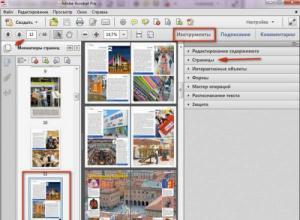
How can I delete a page in a PDF document?
PDF - file format. Designed for electronic presentation/storage of a variety of printed products - books and magazines, documentation and drawings, presentations, etc. It was developed by Adobe Systems more than 20 years ago. Say th
Video

Convert JPG to PDF
The PDF format is written in PortScript and is one of the Adobe products. Reading PDF files is possible using Acrobat Reader. The program supports options that allow you to edit and work with these files. JPEG is for
Programs

Android for dummies - a complete guide to using an Android smartphone Instructions for using Android for beginners
Introduction The Android operating system today is hardly inferior to Windows in terms of prevalence.