Characteristics of the ati radeon 3000 card. Testing Radeon HD IGP and Intel HD Graphics
Owners of ATI Radeon 3000 Graphics video cards will need to install a basic driver and, possibly, additional software to fine-tune the component to improve its performance. You can install the necessary files in different ways, and in this article we will look at 4 available options.
Information before installing the driver for ATI Radeon 3000 Graphics
After ATI was purchased by AMD, all previously released products and their support continued to be released and updated, slightly changing their name. In this regard, the name "ATI Radeon 3000 Graphics" similarly "ATI Radeon HD 3000 Series", so next we will talk about installing a driver entitled exactly that.
Due to the fact that these graphics adapters are quite outdated, you should not wait for firmware updates - the latest version was released several years ago with the addition of support for Windows 8. Therefore, if you are a Windows 10 user, correct operation of the driver is not guaranteed.
Method 1: AMD Official Website
AMD stores software for all of its video cards, whether they are the latest models or one of the first ones. Therefore, here you can easily download the necessary files. This method is the safest, since quite often drivers saved from unverified sources are infected with viruses.
- Visit the AMD support page using the link above. Using the product list, select the following option:
Graphics > AMD Radeon HD > ATI Radeon HD 3000 Series> your video card model > "Send".
- A page will open with a list of supported operating systems. As mentioned above, there is no adapted version for Windows 10. Its owners can download software for the G8, but the developers do not guarantee that it will work 100% correctly.

On plus, expand the appropriate tab and select the desired driver version. The stable version is called Catalyst Software Suite, and this is what most users recommend downloading. However, in certain cases it may be preferable to download Latest Beta Driver. This is an updated version of the software that has fixed some bugs. You can view their list by expanding the spoiler "Driver Details".
- Having decided on the version, click on the button "Download".
- Run the downloaded installer. Change the file unpacking location if necessary and click "Install".
- Wait for the files to unzip.
- In the Catalyst Installation Manager that appears, specify the interface language, if required, and proceed further.
- To perform a quick installation, select "Install".
- First of all, specify the path where the directory with the driver will be installed. It is recommended to leave the default location. After that, mark the active installation type – "Fast" or "Custom". Then - "Further".
- The configuration will be analyzed.
- Depending on the type of installation you choose, the steps vary. If “Custom” is selected, you will be prompted to cancel the installation of an additional PC component AMD APP SDK Runtime, with “Fast” this stage is absent.
- Agree to the terms of the license agreement with the button "Accept".











The driver will be installed along with Catalyst. During the procedure, the screen will fade out several times for short periods of time. Once the installation is complete, restart your computer - now you can configure the video card settings through Catalyst or immediately start using your PC to its full potential.
Method 2: Programs for installing drivers
An alternative method to the one discussed above would be to use software from third-party developers. This software installs drivers for any number of computer components and peripherals that need to be connected or updated.
This solution is especially relevant if you are planning to reinstall the operating system or simply want to update the software part of the equipment. In addition, it is not at all necessary to install all drivers at the same time - you can do this selectively, for example, only for a video card.
Our other article discusses in detail the best of these programs.
The most popular applications from this list are DriverPack Solution and DriverMax. Despite the fact that the principle of working with them is simple, novice users may have certain questions. For this category, we have prepared instructions on the procedure for installing drivers through these programs.

Intel HD Graphics 3000 is an integrated graphics core built into central processors. Basically, this graphics chip is built into older models of Intel Core i3, Core i5 and Core i7 of the Sandy Bridge generation (second generation of Intel core i).
Specifications
The characteristics of HD Graphics 3000 are slightly higher than those of its younger brother (HD Graphics 2000), although not by much. But overall, the chip still doesn’t stand out as anything special.
The maximum operating frequency of the video adapter reaches 1350MHz (the actual value depends on the processor with which the graphics chip will work). HD Graphics 3000 is equipped with a good number of universal processors (12).
Memory
The amount of memory depends on the RAM allocated to the graphics core, because integrated video cards do not have their own video memory. Exactly how much RAM will be allocated for the needs of the graphics adapter depends on the BIOS settings, but you won’t be able to allocate too much memory, no matter how much you want it.
The speed of the video card depends on the frequency and timing of the RAM used on the computer. This is the weak point of all integrated solutions, Intel HD Graphics 3000 is no exception. The bus width is 64 bits, which is incredibly small.
Regarding the supported APIs, everything is quite sad; you can use DirectX 10.1 and OpenGL 3.3 (only OpenGL 3.1 is supported on Windows). At the moment, the API data is hopelessly outdated. In terms of capabilities for editing and working with graphics, everything is also bad, there is no support for Cuda or OpenCL, you can only be content with the presence of Quick Sync, and this decoder is not supported by all programs. Although the capabilities of integrated graphics are not enough for full-fledged video editing.
What tasks can such a video card handle?
Working with office applications, using a computer to access the Internet, watching HD/FullHD videos, movies or cartoons, basic work with graphics or editing applications, running old games - approximately the entire list of what the Intel HD Graphics 3000 can do.
You can’t even count on more; such features of discrete video cards as overclocking are completely absent here. Turbo Boost technology can partially replace overclocking, although you should not place high hopes on it; it will not provide an impressive increase in performance.
Gaming capabilities of the video adapter
If we are talking exclusively about new products in the gaming industry, then you can completely forget about it. Very few games will run on Intel HD Graphics 3000 due to the lack of support for modern APIs and poor performance.
With older games the situation is much better; most of them will launch and work without problems. But there are some exceptions that work great on weaker and older discrete solutions, but refuse to run normally on Intel HD Graphics.
What about the drivers?
An insufficiently high-quality driver is the reason why a small part of old games refuse to work on this video card. If Intel tried to correct the situation for the latest versions of HD Graphics, then they have already forgotten about this video card.
Although installing the driver is very simple, all you have to do is go to the Intel website and download the necessary software. Updating drivers will also not cause problems, everything is intuitive. To install a new version of the driver, you can use the Intel settings or manually download the updated installation package from the official website.
There is no driver from the manufacturer for Linux; instead, a free solution is used that comes with the Mesa3D libraries. The update is automatic, but if you want to update manually, you will have to install the latest version of Mesa3D and the Linux kernel.
Comparison with discrete analogues
If we compare with video cards, then budget models of the 4th or 5th generation Nvidia, as well as budget models of Radeon HD 5th or 6th generation, are approximately equal in performance. With these video adapters, Intel HD Graphics 3000 is on par; faster and more powerful solutions will not leave even the slightest chance for the integrated chip, but such video cards will also cost quite a lot.
Conclusion
The Intel HD Graphics 3000 is a great choice if you need an office workhorse and don't want to buy a separate graphics card. If you don't want to play new releases or other demanding titles, a computer with an integrated graphics chip will keep you happy for a long time.
Hardcore gamers and other fans of playing new games should not even look at the HD Graphics 3000, the video card will not be able to satisfy your needs.
Introduction
The era of modern integrated graphics solutions from ATI began several years ago, when the company announced the extremely popular Radeon Xpress 200 system logic set for AMD processors. Of course, a few years earlier, the Canadian company pleasantly surprised the public with the announcement of the Radeon 9100 IGP with an integrated Radeon 9200, but at that time the system logic set was intended exclusively for Intel Pentium 4 processors and their derivatives.
Radeon Xpress 200 was a slightly different solution, because it not only carried PCI-E support on motherboards, but was also for the first time intended for AMD processors, and not Intel, as was the case before. Having debuted in 2004, the Xpress 200 found its way into an incredibly large number of motherboards, being actively used in both desktop computers and laptops. Having received the most powerful integrated graphics core of the Radeon X300 class (which, by the way, was nothing more than the “most popular video card” Radeon 9600, but under PCI-E), the user could well save quite a lot on the card for a future upgrade, at first being content with the “built-in” .
advertising
Even though the video core was slightly reduced in clock speed compared to its discrete counterpart, and the video memory was drawn from the RAM, it was sufficient for users. One way to increase the performance of the integrated Radeon Xpress 200 solution was to solder 16- or 32-MB GDDR video memory chips on the motherboard. The cost of such improvements was meager, but they raised the overall performance quite noticeably, because in every game such “tuning” responded with extra FPS.The Radeon Xpress 200 chipset lived for quite a long time, and until 2007, with some changes, it was actively used in various laptops and motherboards as the main video subsystem. True, the manufacturer managed to change the name of the built-in video core, first to Radeon X1100, and then to Radeon X1200\X1250, but the performance of this solution remained approximately at the same level as at the end of 2004.
It became clear that ATi/AMD integrated graphics required fundamental changes, especially since by that time DirectX 10 and shaders numbered 4.0 were already actively used in most mid-price and cheap solutions.
Integrated Radeon HD
The endless evolution of the Radeon X200 finally culminated in a revolution when, in 2008, AMD introduced a line of completely new AMD 780G chipsets with an integrated Radeon HD 3200 video core. This time, the prototype for it was something between the Radeon HD 3450 and Radeon HD2400. The chip received 40 scalar processors, 4 texture units and 4 ROP units - such powerful hardware was enough to get the performance level of the Radeon X1600 and play most modern games, easily even processing games on the Unreal Engine 3.
The motherboard can hardly be called a new product, since it is based on the AMD 760G northbridge introduced at the beginning of 2009. Initially, it was intended to replace the AMD 740G as a budget model for the Socket AM2/AM2+ platform, but was later adapted for subsequent Socket AM3/AM3+ connectors. The main distinguishing feature of the AMD 760G is the presence of an integrated AMD Radeon HD 3000 graphics core, operating at a frequency of 350 MHz and compatible with DirectX 10. It supports a maximum resolution of 1920 x 1200 and is intended rather for multimedia needs, since it cannot provide any acceptable performance in modern it is not capable of games.
As for the GIGABYTE GA-78LMT-USB3 itself, it acts as an affordable and compact model for assembling entry-level systems. At the time of writing this review, it is offered at a price of about $70.
Let's take a look at the detailed specifications of the solution from GIGABYTE.
GIGABYTE GA-78LMT-USB3 motherboard specification:
|
Manufacturer |
|
|
GA-78LMT-USB3 (rev 6.0) |
|
|
North and south bridge chips |
AMD 760G + AMD SB710 |
|
CPU socket |
AMD Socket AM3/AM3+ |
|
Supported processors |
AMD Phenom II / AMD Athlon II / AMD Sempron / AMD FX |
|
Frequency of used memory |
1600* / 1333 / 1066 MHz |
|
Memory support |
4 x DDR3 DIMM slots supporting up to 32 GB memory |
|
Expansion slots |
1 x PCI Express 2.0 x16 1 x PCI Express 2.0 x1 |
|
Disk subsystem |
AMD SB710 supports: 6 x SATA 3 Gb/s 1 x IDE supporting two ATA 133/100/66/33 devices RAID 0, RAID 1, RAID 10, JBOD |
|
1 x Realtek 8111F (10/100/1000 Mbps) |
|
|
Sound subsystem |
Codec Realtek ALC892 2/4/5.1/7.1 channel audio |
|
24-pin ATX power connector 8-pin ATX12V power connector |
|
|
Fans |
1 x CPU fan header (4-pin) 1 x system fan connector (4-pin) |
|
Cooling |
Aluminum heatsink on elements of the processor power subsystem Aluminum northbridge heatsink Aluminum south bridge radiator |
|
External I/O ports |
3 x audio ports 1 x PS/2 (for connecting a mouse or keyboard) |
|
Internal I/O ports |
1 x USB 3.0 with support for connecting two USB 3.0 (19-pin) 2 x USB 2.0, each supporting two USB 2.0 connections 6 x SATA 3 Gb/s 1 x COM connector 1 x LPT connector 1 x front panel audio output connector 1 x front panel connector block 1 x CMOS reset jumper |
|
2 x 32 Mbit AWARD BIOS ACPI 1.0b, SM BIOS 2.4, PnP 1.0a, DMI 2.0 |
|
|
Equipment |
user guide warranty brochure disk with drivers and utilities 2 x SATA cables 1 x IDE cable 1 x interface panel blank |
|
Form factor, |
|
|
Products webpage |
ASRock 960GM-VGS3 FX - basic motherboard for Socket AM3+ processors
The ASRock 960GM-VGS3 FX motherboard is a compact entry-class microATX solution that allows you to create a system based on AMD FX, Phenom II or Athlon II processors. It is based on a pair of well-known chips - AMD 760G / SB710.

The RAM subsystem of the ASRock 960GM-VGS3 FX model consists of two 240-pin DIMM slots that support dual-channel operation of 8 GB DDR3-1866 MHz modules. And to connect storage devices and optical drives, four SATA 3 Gb/s ports are used.
The video subsystem of the ASRock 960GM-VGS3 FX board contains an integrated graphics core from the AMD Radeon HD 3000 series, and also allows the installation of discrete video cards with a PCI Express 2.0 x16 interface. And the set of external interfaces of the new product includes USB 2.0, D-Sub, PS/2, RJ45 ports and audio outputs.

Other interesting features of the ASRock 960GM-VGS3 FX include:
the use of exclusively solid-state capacitors in the processor supply voltage stabilization system;
presence of a 5.1-channel audio subsystem;
support for one gigabit network controller;
support for automatic processor optimization technology - ASRock X-Boost;
the ability to store optimized system settings in a separate file and use it in another system for the purpose of overclocking it (OC DNA technology);
support for a number of useful technologies: ASRock XFast 555, App Charger, OC Tuner and others;
Full compatibility with the Windows 8 operating system.

Detailed technical specification table of ASRock 960GM-VGS3 FX motherboard:
ASRock 960GM/U3S3 FX - new motherboard for AMD "Scorpius" platform
A new motherboard has been announced, based on a pair of AMD 760G / SB710 chips. The new product is equipped with an AMD AM3+ processor socket, which allows you to create budget systems based on it using solutions from the AMD “FX”, “Phenom II” or “Athlon II” lines.

Among other key components of the model, we highlight:
the presence of two 240-pin RAM slots that support dual-channel operation of eight-gigabyte modules of the DDR3-1866 MHz standard;
support for two high-speed SATA 6.0 Gb/s ports, four SATA 3.0 Gb/s interfaces and one ATA133 IDE connector, which are used to connect drives and optical drives;
the presence of an integrated graphics core AMD Radeon 3000;
the presence of one PCI Express x16 slot, which allows the installation of a discrete video card;
support for a 6-channel audio subsystem, which is based on the Realtek ALC662 codec;
Availability of two high-speed external USB 3.0 ports.

In addition, the solution has a number of additional advantages that effectively distinguish it from its competitive counterparts. Chief among them are:
the use of solid capacitors in power supplies of key components;
support for XFast RAM technology, which optimizes the use of RAM;
support for XFast LAN technology, which allows you to increase the efficiency of using network communication channel bandwidth;
support for XFast USB technology, which speeds up file transfer using the USB 3.0 interface;
use of the unique C.C.R. module (Combo Cooler Retention), which improves the cooling efficiency of the processor and ensures compatibility of the new socket with AM3 / AM2+ coolers;
support for OC Tuner technology, which allows optimization and monitoring of key parameters.

The summary table of the technical specifications of the new motherboard is as follows:
Announcement of the new ASUS M5A78L-M LX3 motherboard
The range of ASUS motherboards has been replenished with another new product, which is called M5A78L-M LX3. It is created in the Micro-ATX form factor based on AMD 760G (780L)/SB710 chips and is equipped with an AM3+ processor socket. Thus, the new product can effectively work in tandem with processors from the AMD FX, Phenom II, Athlon II and Sempron 100 lines, the thermal package of which does not exceed 95 W.

The model's RAM system consists of two 240-pin slots. They support dual-channel operation of installed DDR3 standard modules, the total volume of which should not exceed 16 GB, and the clock frequency should not exceed 1866 MHz.
The solution's disk system is served exclusively by a south bridge chip (AMD SB710) and includes four SATA 3.0 Gb/s ports. The video subsystem of the new product is based on two components: an integrated graphics core ATI Radeon HD 3000 (support for DirectX 10 instructions) and one PCI Express 2.0 x16 slot, which allows you to install an additional discrete video card.

The set of external interfaces of the motherboard is characterized by the presence of only the most necessary interfaces: USB 2.0, PS/2, D-Sub, RJ-45, COM and audio outputs.
Among the additional advantages of the new product, we note support for a number of useful technologies:
ASUS EPU – optimizes power consumption;
ASUS Anti-Surge Protection – guarantees protection of internal components from excessive voltage;
EMI – protects the user from harmful electromagnetic radiation from system components;
ESD – provides protection of internal components from static discharge;
ASUS Core Unlocker – simplifies the procedure for unlocking additional processor cores;
FAN X-pert – allows the user to control the parameters of internal fans.

The technical specification table for the new motherboard is as follows.
Latest site materials
Programs

Android for dummies - a complete guide to using an Android smartphone Instructions for using Android for beginners
Introduction The Android operating system today is hardly inferior to Windows in terms of prevalence.
Programs
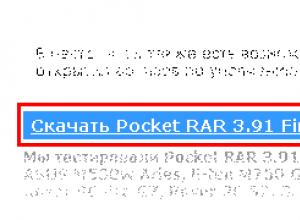
It is used in more than 90% percent of smartphones and tablets.
A distinctive feature of its user (graphical) inte
Computer

Windows Mobile Archive Installing a new receiver
Ratings - 8, average score: 3.6 () LG operating instructions, model LGP705 There are also other instructions for this device: Instruction fragment 1 In the mode of viewing pictures or video clips using the Gallery application, touch to select a file
Windows 8
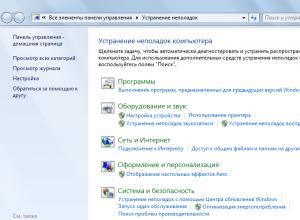
Error correction programs
The Windows Troubleshooting Wizard is a built-in utility that is responsible for fixing problems with the operating system. Using this program you can “fix” Windows Update, software errors in USB inputs, Wi-Fi adapter failures, and much more.

